This article is a primer intended to give you a Liferay DXP Audience Targeting overview. You do not need to know much (or anything) about Liferay in order to understand the concepts laid out here.
You may have noticed personalized web experiences are everywhere. Once you browse Amazon for a kitchen gadget, the next thing you know you’re seeing ads for the SlapChop advertisement on Facebook! It’s amazing (and a little scary) that your actions or behaviors on one site influence the content you see somewhere else. But how could you apply this to your business on your own sites?
Personalized content delivery has traditionally required custom development until Liferay introduced the Audience Targeting application back in Q4 2014. However, with the release of Liferay DXP (What is a Digital Experience Platform?) and the latest version of the Audience Targeting application (v2.0), you can truly personalize content delivery and your end user experience with very little effort. Let’s go ahead and break down how it works.
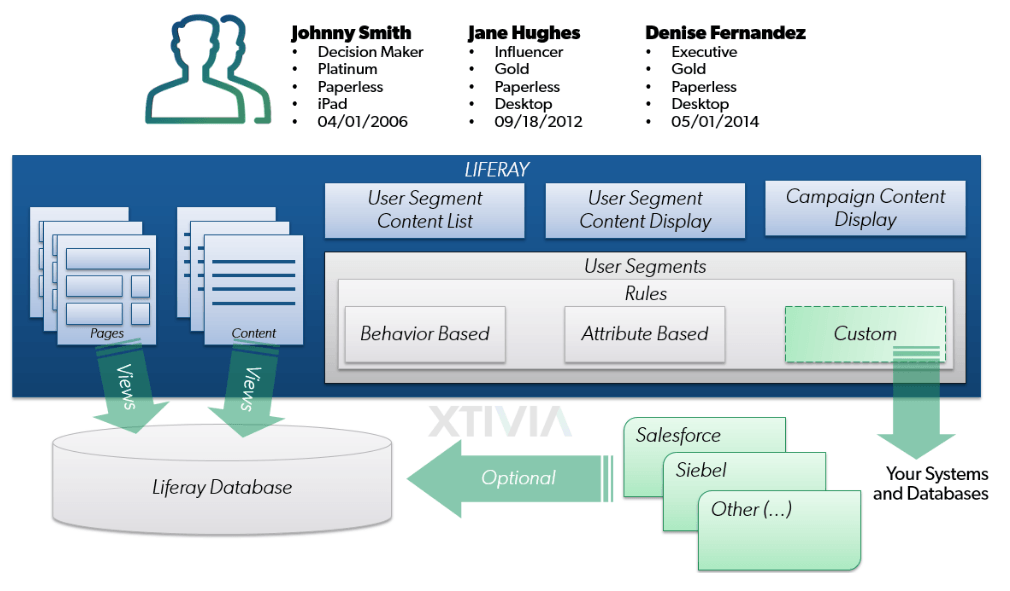
This diagram gives you a visual to go along with the Liferay DXP audience targeting overview. We will talk through the concepts, which applications are used to provide the end user experience, and wrap up with the flow you would need to work through to get something set up.
Liferay DXP Audience Targeting Concepts
There are three main concepts to go through here in order to fully grasp Liferay DXP audience targeting; user segments, rules, and campaigns.
User Segments
The overarching concept you need to understand about personalized content delivery is the “User Segment”. This is your audience. They are essentially a collection of users based on some rules. One easy way to grasp the concept is to think of a user segment like a sophisticated user group. When you define the user segment you also define some criteria to establish who is in the group. If a user meets the criteria, they’re in; if they don’t, they’re not.
Rules
The criteria on your user segments are a combination of rules 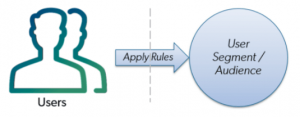 which you define. Liferay DXP provides a myriad of items you can build these rules around. The user segment rules you can define with Liferay DXP out of the box can be classified into the two broad categories of user attributes and user behaviors. In this context, user attributes could also encapsulate data related to the user’s session or their social profiles.
which you define. Liferay DXP provides a myriad of items you can build these rules around. The user segment rules you can define with Liferay DXP out of the box can be classified into the two broad categories of user attributes and user behaviors. In this context, user attributes could also encapsulate data related to the user’s session or their social profiles.
Creating your user segments in Liferay DXP really gets interesting when you start creating your own custom rules (you have to write some code for these). These custom coded rules can integrate with whatever you want in order to meet the needs of your business. So, for example, if you want to build a user segment for your partners who have sold more than ‘n’ types of product, ‘x’ dollars in service contracts, or some combination thereof, you can!
Campaigns
Campaigns come into the picture when you are ready to start delivering content to your audience related to some event(s) that is going to occur. This could be just about anything; open enrollment at your company, a pending IPO, a product promotion, Christmas ads, etc. The key aspect of a campaign is it must have definite start and end dates.
You will essentially define a campaign, when it will run, and which audiences are targeted by the campaign. In the current release, campaigns surface content on-screen only. Liferay plans to introduce email campaigns in the near future.
Liferay DXP Audience Targeting Applications
When it comes to delivering content to your audiences, Liferay DXP provides three out-of-the-box applications to surface content. These applications are:
- Campaign Content Display
- User Segment Content Display
- User Segment Content List
Each of these applications are used in different scenarios. Both the Campaign Content Display and User Segment Content Display applications will display a single piece of content on the screen. When the page loads, the user’s attributes and/or behavior are evaluated against the configuration to determine which content is the correct item to see. The logic in the configuration is effectively an IFTTT (If This Then That) flow.
The User Segment Content List application displays a dynamic listing of content. This application will query the system using a combination of the User’s information and the application configuration to display all matching content items.
Liferay DXP Audience Targeting Reports
Liferay DXP has some reporting built into the product which allows you to understand how users in your User Segments are using the system. The Summary Overview of your User Segment in Liferay will identify how many users are in the segment. Authenticated users (aka logged in users) also show up within the User Segment reporting pages.
Let’s say, for example, you were to break out your user segmentation by state. You could easily identify how many users have visited your website from each state without having to go outside the Liferay system to Google Analytics or another analytics tool. Taking this example a step further, knowing the specific users who have logged into your site and seen specific content / pages opens the door to other forms of campaigns, email for example, you may be conducting outside the Liferay system.
Within each User Segment, Liferay also provides a breakdown of the pages and content users have viewed throughout the site. This is an important distinction. Add-on analytics tools can only go so far without some special configuration and / or coding. Seeing what pages people visit is a standard data point, and has been since the beginning of the web. Seeing the specific content items a user viewed and what page they were on when they viewed it can be powerful.
Summary
Audience segmentation and content targeting are crucial elements of your digital strategy that bring several benefits including enhanced engagement with your user base, increased efficiency for your users as relevant content bubbles up to the top, improved conversion of prospects as they find more relevant offers / content, and improved overall user satisfaction.
With Liferay’s audience targeting solution, you have the tools you need to run through the build-measure-learn loop and optimize the user experience. Liferay audience targeting application suite ships with 1 administrative application, 3 display applications, 40 segmentation rules, 3 predefined reports, and 2 simulation options that get you going quickly. Additionally, this solution is fully modular (you can uninstall or replace components as needed) and extensible (SDK allows you to create new rules, metrics, and reports), and at the same time can integrate with other systems.
If you have questions on how you can best leverage audience targeting and / or need help with your Liferay DXP Implementation, please reach out to us.
Additional Reading
You can also continue to explore Liferay DXP by checking out The Top 10 New Features in Liferay DXP 7 and Top 10 Features of Liferay Forms from a functional perspective or Top 5 New Features in Liferay DXP UI Development and Creating JAX-RS REST Services in Liferay DXP from a development perspective.
If you liked what you read, please share this helpful post with your friends and co-workers on your favorite social media here:

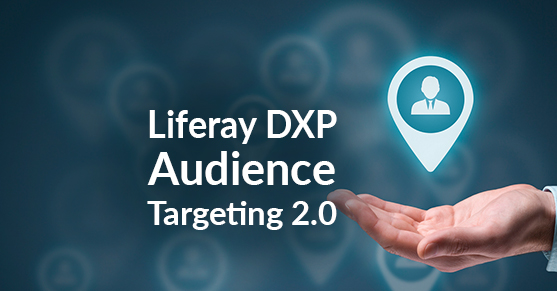
Thanks Derek, this was helpful content!