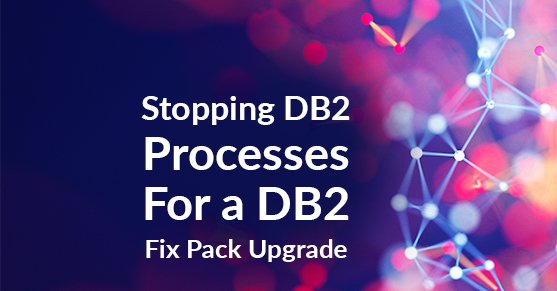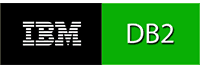
When upgrading DB2 fix pack, you need to make sure that all DB2 related processes have been shut down clean. In normal circumstances, you would:
- db2stop (if that does not work, try db2stop force)
- db2licd –end
- ipclean
Even after following the steps, you may still see some processes that are running. One of them looks like this:
$ ps -ef | grep db2fm
fmc:2:respawn:/usr/opt/db2_08_01/bin/db2fmcd #DB2 Fault Monitor Coordinator
Upgrading the fix pack is not possible in most cases, if DB2 finds some processes still running. Trying to stop or kill this process is quite a task, and varies by operating system. Instead, try the force option with the installFixPack command.
./installFixPack -f db2lib -b /db2/code/V101You should capture the path used after step 2 (above) as part of pre-work before the upgrade, using:
db2levelThe output looks something like this:
DB21085I This instance or install (instance name, where applicable: "db2xxx1")
uses "64" bits and DB2 code release "SQL10014" with level identifier
"0205010E".
Informational tokens are "DB2 v10.1.0.4", "s140509", "IP23584", and Fix Pack
"4".
Product is installed at "/db2/code/v101".