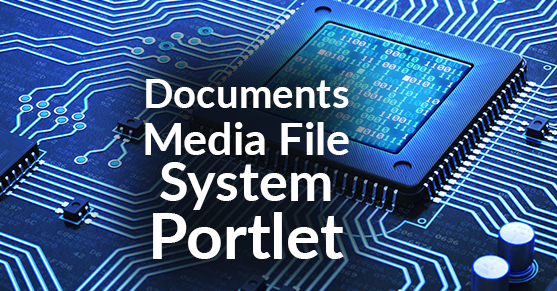Introduction
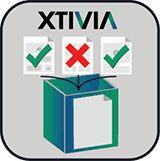
It is imperative for the Liferay Documents Media repository to be in synchronization with the database. Any discrepancies from either side could lead to loss of integrity in the system. This can create unforeseen issues and problems during the publishing of contents across environments. Hence, there is a need to check and verify if any discrepancies exist with respect to the Documents Media repository or the database.
XTIVIA, the 2012, 2013 and 2014 Liferay North America Partner of the Year, has developed the following plugins to check and verify the integrity of the Liferay Documents Media Filesystem and Database, respectively. A summary of each portlet follows, or you can go directly to the detailed articles.
Please note that these plugins are intended to work with the Liferay File System Store as the document repository.
Liferay Documents Media File System – Identify Missing Documents in File System
The Documents and Media File System Checker portlet provides a dashboard view of all the missing documents in the file System that have a corresponding file entry in the Liferay database. The user can list all the missing documents in the file system that have a representation in the database, along with the correctly synchronized documents. For each missing document, the user can have a a dummy file created to restore synchronization.
An example listing is shown below.
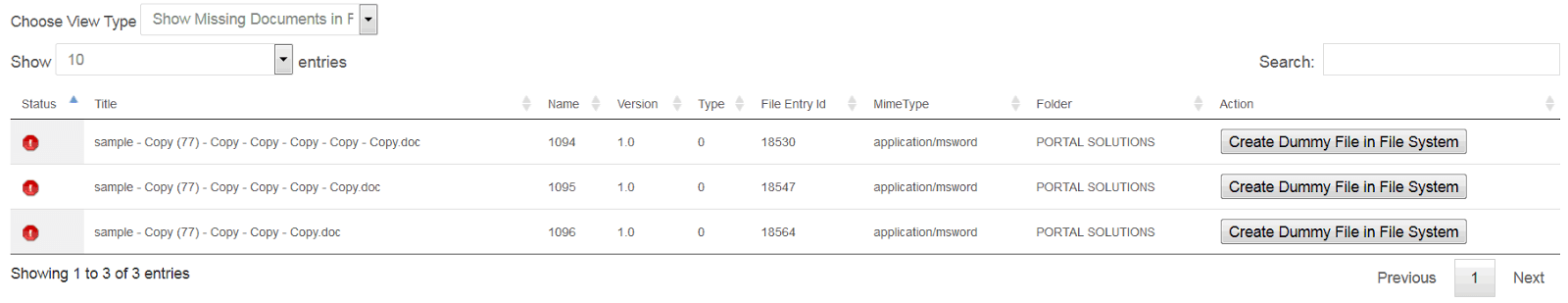
Figure 1 Display missing documents in the File System
For more details, check out this article.
Liferay Documents Media Database – Identify Missing Documents in Database
The Documents Media Database Checker portlet provides a dashboard view of all the orphaned documents in the file system that do not have a corresponding file entry in the Liferay database. The user can list all the documents synchronized between the database and the file system, along with all the missing documents in the database. The user can also selectively delete any orphaned documents from the file system.
An example listing is shown below.
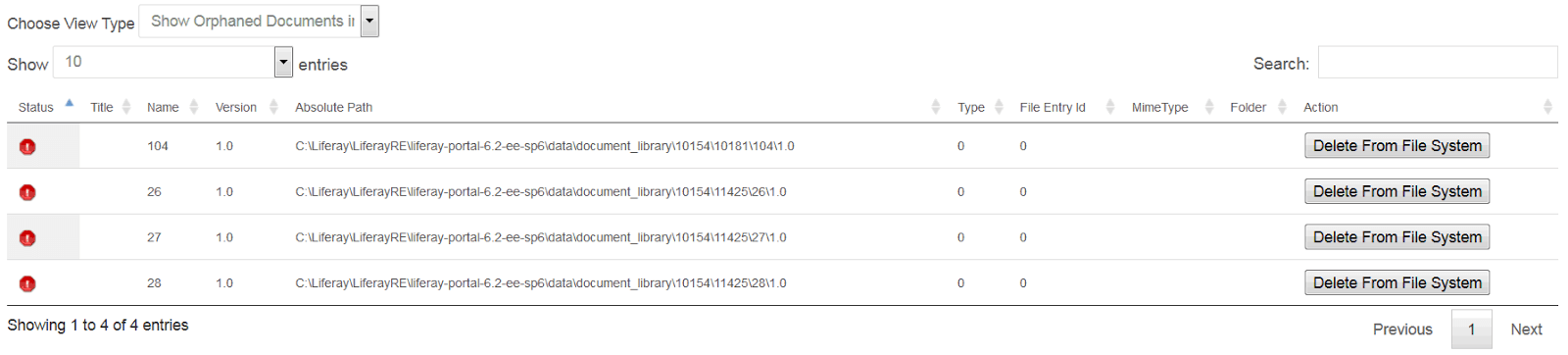
Figure 2 Display orphaned documents in database
For more details, see this article.
Visit the Liferay Marketplace to download.