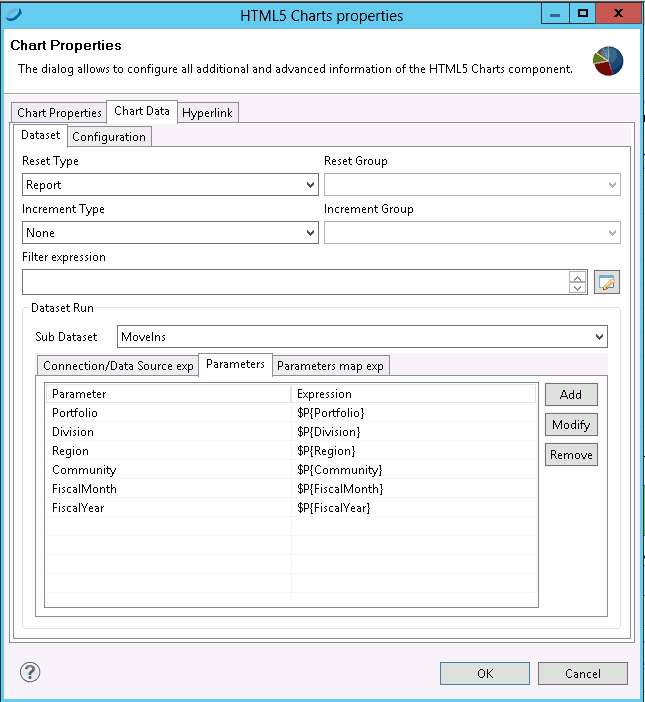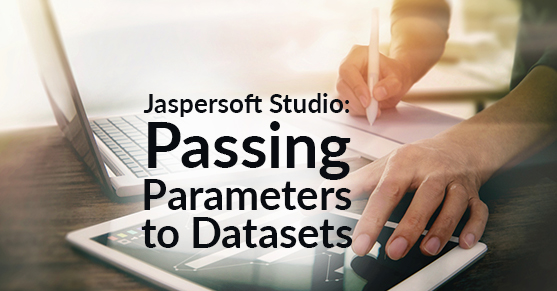To pass parameters from the Main report to the datasets, the parameters have to have the same name. That is, if the name of the parameter in the main report is ‘Region’, then the Datasets which need this parameter will have to have a parameter with an identical name.
The datasets can be used once the parameters have been added to the dataset and the query.
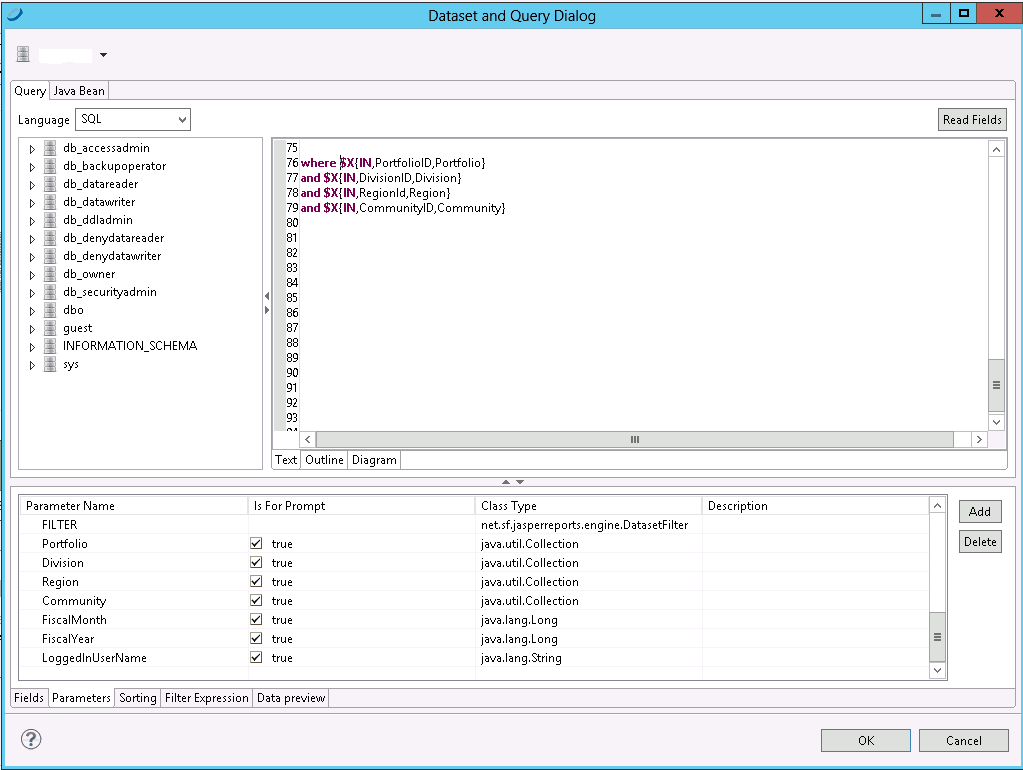
To link parameters from the Main report to a Table Component:
After adding the table component to a report, click on the ‘Dataset’ tab in Properties for the table component. At the bottom, click on the Parameters button, add the parameters here.
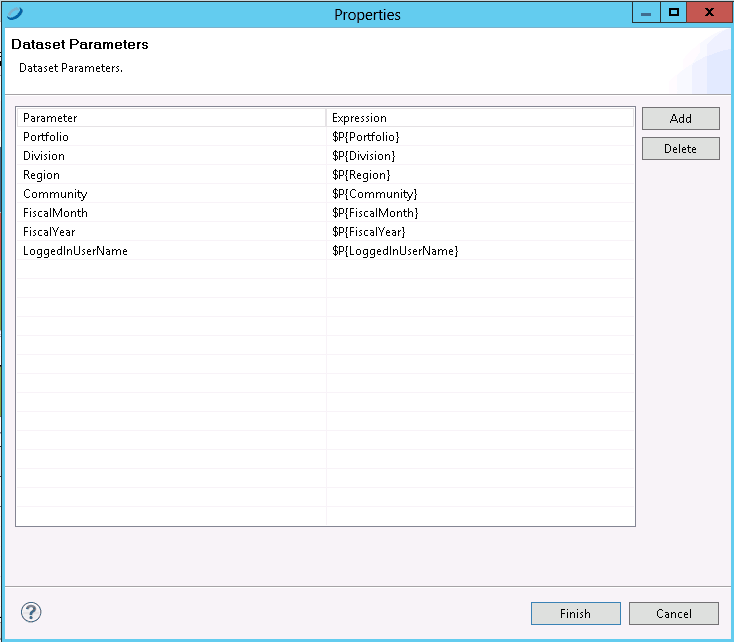
To link parameters from the Main report to a Chart Component:
After adding the chart component to a report, right click on the chart and select ‘Edit Chart Properties’, click on the ‘Chart Data’ tab, towards bottom of the page, click on the ‘Parameters’ tab, add the parameters here.