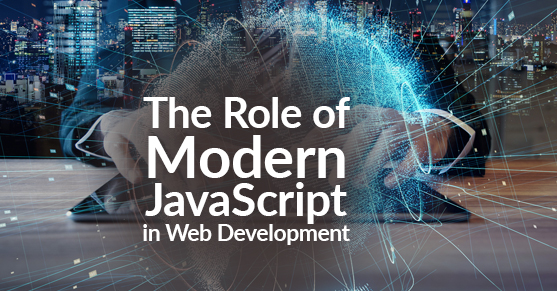The way we write JavaScript has changed over the last couple of years. Modern JavaScript is not only a language itself but an entire ecosystem and environment we use to write in. The language is the same, but we can now string together sets of tools that make it easier to work with. The foundations of these tools are the node.js and NPM ecosystems in which we can use all third-party tools, libraries, and frameworks needed for web development. We also have development tools for task automation and automatic browser reloading for compiling JavaScript down to ES5.
The first tool we use in modern JavaScript is Babel, which converts JavaScript ES6 to ES5, so all browsers are capable of understanding the code. Next, we use the ES6 module to make our code more modular and, therefore, easy to maintain by separating different parts of our app into different files. Finally, we have webpack, which is used for bundling the modules and can also split the code to load a variety of assertions (such as SAS and images) to decrease bundle size. We run these packages by using NPM scripts, giving us the ability to operate these tools automatically with ease.
How do we use Modern JavaScript?
Babel:
Babel is a tool that allows the user to write super-advanced JavaScript that can open the door to features not available to use in the browser. To put it simply, it converts the latest version of JavaScript into older versions and compiles features into one that the browser can understand.
Example:
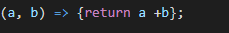
Babel gives us:
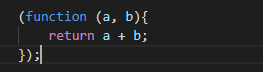
Babel manages a transpiler and a polyfill:
- The transpiler converts modern JavaScript into older versions.
- The polyfill converts/translates new features (like methods or objects)
Ultimately, Babel supports several plugins and presets (or sets of plugins) to transpile in a specific mode to convert the code for browser recognition.
NPM:
To use and share these packages, we need some kind of tool to manage them, which is where the node packager (“NPM”) comes in. NPM is a command-line interface that allows us to manage packages and write scripts to use on web development tools.
Node package manager was created for node.js and designed to run on the server as opposed to the frontend. To work with this tool, the command line is similar to moving around the file system, for creating files, copying files, and installations. Node.js generates a file named package.json, which is a configuration file that saves all project information.
Package.jsonshould look like this:
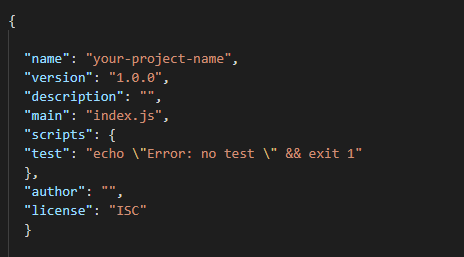
When sharing a project instead of sharing the node modules, you only need to share the package.json file. Others can install the packages automatically with the command “NPM install.” So, we don’t need to download from the website manually, we can automatically download and update it using NPM. Looking inside the node modules folder, we can link to the NPM downloaded version of the index.html file as follows:
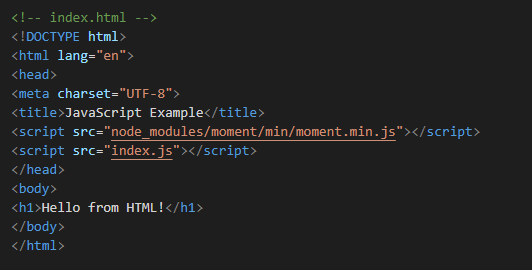
The best part about this is that we can use NPM to download and update our packages through the command line. It’s simple, easy, and efficient.
Using Webpack:
Webpack is a module bundler, which is the most used assert bundler. Although it not only bundles JavaScript, it does so with all kinds of asserts (i.e., JavaScript, CSS, images, etc.).
Typically, if we have more significant projects, we divide it into different modules, which makes it easy for reusability. Modules cannot work in isolation; they need to collaborate with other modules to create some form of useful functionality. To reference each other, we use something called module formats of which there are two types:
- Unofficial Module Formats: These are formats like common.js, Asynchronous Module Definition(AMD), and Universal Module Definition (UMD).
- Official Module Formats: These create a standard format that everyone can follow like import/export.
To connect two modules in JavaScript, we use import and export. For the module that will be consumed, we will say “export;” and for the consumer who is going to use that, we will say “import.”
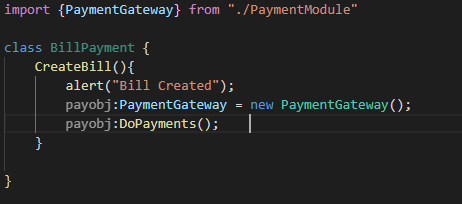
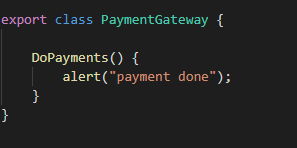
First, to consume the module in HTML and to load, we have to make it in sequence as there is a dependency between them; otherwise, we’ll get errors. This is a protocol used in cases where we have complex systems like insurance or health care systems. If the dependencies don’t match, we get errors and complications in deployment and performance. We want this process to be easy with as few issues as possible with dependencies.
Second, we want to make a single request and avoid multiple requests to the server. This is where Webpack comes into the picture. Webpack will take all the necessary modules and make it a single bundle, so it’s called a module bundler. If we’re talking about complex projects, we cannot go and prompt through a command like this:
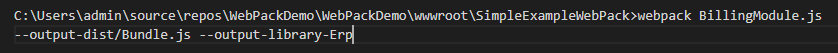
It can be tough to remember this type of syntax, and deployment becomes more complicated because we need a configuration file to define how the bundling process takes place. For that, webpack has created a file called “webpack.config.js:”
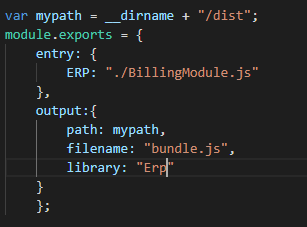
This is typically how a webpack configuration will look. In the above image, we are providing entry and output (without this webpack will not work), and doing the same thing in the command prompt by simply giving command “webpack.”
Unofficial Formats:
Fortunately, webpack supports common.js, AMD, and UMD. In common.js, the caller will export itself by the export variable, and whichever is the called will call the module by using the command “require,” which will have webpack bundle everything.
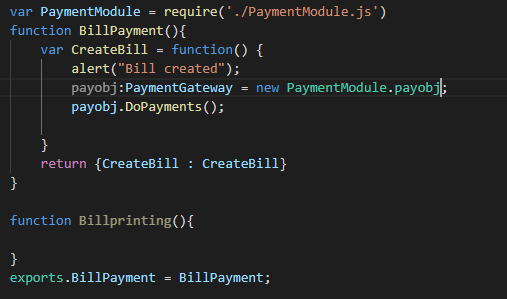
If we want to do some preprocessing/post-processing before bundling, we have modules and plugins. Modules are nothing but logic before bundling starts, while plugins are for post-processing uses.
- Modules: These convert other scripting languages to JavaScript since webpack supports only JavaScript.
- Plugins: Once the bundle has been created, you’ll need to create a plugin if you wish to do any post-processing production on it.
For converting different scripting languages to JavaScript, it’s challenging to make it into a single bundle. If we have complex modules, we have to create small js files and call them on demand. In these cases, we need to have two physical files and two outputs.
Conclusion:
Although HTML is the language of modern web content, JavaScript is the language for modern web development and functionality. It’s the fastest language and, in my opinion, the most exciting language and easy to understand. If you are looking to make progress in web development, you need to start learning JavaScript.
If you have any questions about modern JavaScript and its uses, feel free to engage with us via the comments below or reach out to us here. We’d love to hear from you!