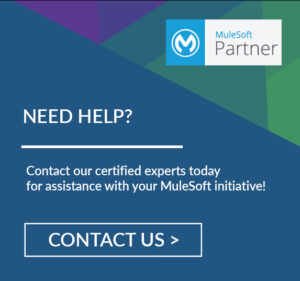As useful as Mule 3 is, it’s fair to say that it was filled with complex procedures, scattered information, and a lot of difficult hurdles to jump when it came to data access and management. Fortunately, Mule 4 is here and it’s fully equipped with time-saving, effortless processes that are enough to make any developer jump for joy.
The new Mule has been updated primarily for ease of use: with improved simplicity and autonomous capabilities, the upgrades in Mule 4 offer straightforward usability and allow users to learn the product quickly and efficiently. Simplifying the language, streamlining management, and redefining APIs have received raving reviews from Mule users. Not only is it great for the Mule users, but it allows businesses to get their applications to consumers faster, creating more time to focus on the other parts of their organization.
With numerous improvements to data management and instruction, it’s no question that moving from Mule 3 to 4 will make your integrations and data governing projects easier. Mule is now quicker to learn, and easier to use, and continues to provide users with the best MuleSoft has to offer.
Throughout the dozens of updates of Mule 3, many users still felt that the software lacked conciseness and its complex tools hindered usage. In Mule 4, processes have been improved, systems have been simplified, and the software as a whole can be more easily learned, implemented, and controlled.
Now, the release spans the entire software from big changes and additions to smaller bug fixes and updates, so we’ll focus on 10 of the most prominent aspects of Mule 4.
1) DataWeave 2.0 and easy access to data
DataWeave is now both the transformation language as well as the expression language, giving users the ability to use DataWeave in all expressions regardless of the component, giving easy and simple access to data.
2) MuleSoft Anypoint Visualizer
Mule 4’s Anypoint Visualizer was introduced to offer users a view into the inner workings of their integration tools and resources. With the Anypoint Visualizer, users have a bird’s eye view of their entire application network including application connectivity, complexity, dependencies, and more all in one place.
3) Stream management and error handling
- In Mule 4, data streams are managed automatically so users can more easily handle runtime data.
- Mule 3’s exception strategies are a thing of the past. With new built-in error handlers, Modules and Connectors can pinpoint errors for any operation.
4) MuleSoft Anypoint Studio improvements
New icons, collapsable flows, and Deeper Maven integration have simplified Anypoint Studio and made it easier to navigate.

5) Simple Mule Event/Message model
The new messaging makes it easier to handle data between connectors without the possibility of troublesome overwrites.
6) Improved Upgradeability and Easy Migration
- With classloader isolation, internal code modules are isolated resulting in simple runtime upgrades.
- Migration: Mule 4 comes with both an Application Migration tool and a Devkit Migration tool, making application syntax and connector migration a breeze.
7) Well-defined APIs and Mule SDK
- API: Mule 3’s APIs are all over the place and lack definition; APIs in Mule 4 are well-organized and structured.
- SDK: Single format to extend Mule (increased consistency across components).
8) New execution engine with self-tuning capabilities
Tuning is no longer a complex process. With the function of a synchronized flow in Mule 4’s new non-blocking runtime execution engine, you can forget about configuring exchange patterns.
9) Connector Updates
- Database Connector: Nothing major, just a few minor updates to improve consistency and stability.
- File and FTP Connectors: Updates to these connectors were primarily operational, and the two now have mirroring operation sets.
- JMS and VM Connectors: Developers improved JMS connector usage with JMS sender/listener and a new consume operation.
10) Module Updates
- Scripting Module: The user can now embed Mule flows with Groovy, JavaScript, Python, or Ruby scripts with the new configuration attribute.
- Spring Module: MuleSoft has decoupled Mule and Spring, which means users no longer need to know Spring to use Mule. (That being said, Spring users can opt to add Spring and choose which version to run.)
All these updates mean one thing for you: less time spent training, initiating, and running your integration engine. The move from Mule 3 to Mule 4 is guaranteed to improve your development and make connecting your devices and applications faster than ever.
Whatever fuels your fire for MuleSoft integration, XTIVIA can help you install, migrate, and configure all of your MuleSoft products. Working with one of our many Mule Certified developers, we can help you get to where you need to be with your MuleSoft services and tools. For more information on MuleSoft and XTIVIA’s platform integration services, contact us here!