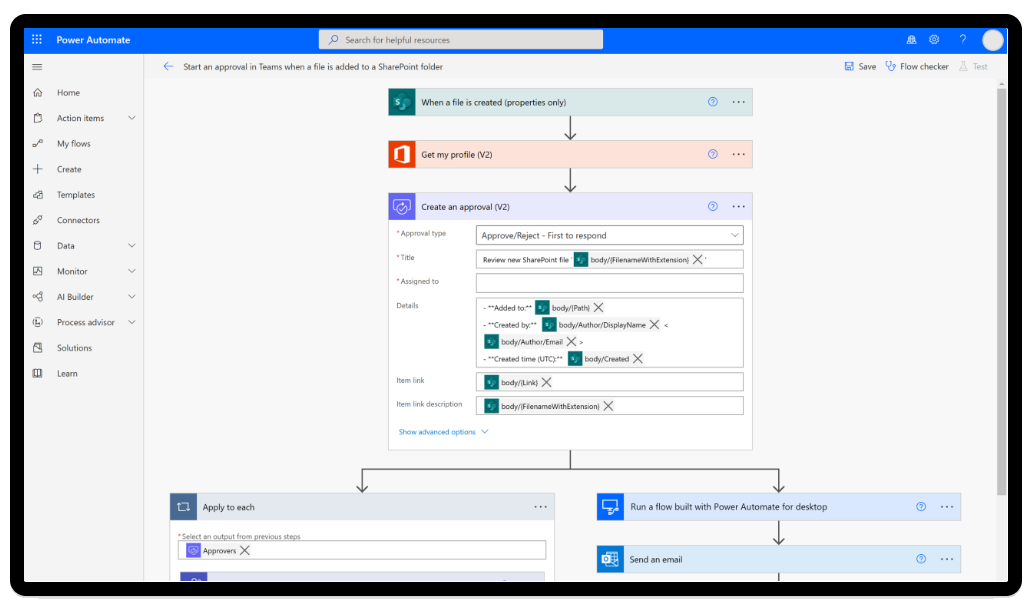Power Automate from Microsoft
Microsoft Power Automate is a powerful tool that can help organizations overhaul their manual processes and reduce overhead. Here are some ways to leverage Power Automate to achieve these goals:
Streamline repetitive tasks: Power Automate allows you to automate tasks such as data entry, validation, and movement. By automating these tasks, you can reduce the time and effort required to complete them and minimize the risk of errors.
Integrate with other systems: Power Automate can be integrated with a wide range of systems and applications, such as Office 365, Dynamics 365, SharePoint, and more. This allows you to automate processes that span multiple systems and create workflows triggered by events in those systems.
Improve collaboration: Power Automate can be used to automate collaboration processes such as document approvals, task assignments, and email notifications. By automating these processes, you can improve communication and collaboration within your organization and ensure that tasks are completed in a timely manner.
Increase efficiency: Power Automate can help you increase efficiency by automating manual processes such as data collection, analysis, and reporting. By automating these processes, you can reduce the time and effort required to complete them and free up resources for more strategic tasks.
Access to analytics and monitoring: Power Automate allows you to monitor the performance of your automated processes and analyze data from those processes. This can help you to identify bottlenecks, improve performance, and optimize your processes over time.
To leverage Power Automate to overhaul your manual processes and reduce overhead, you need to start by identifying the manual processes that are causing the most overhead and inefficiencies in your organization. Once you have identified these processes, you can begin to design and implement automation solutions using Power Automate.
It’s important to involve stakeholders and end-users in the design and testing process to ensure that the solutions you implement will meet their needs and be easy to use. It’s also important to plan for scalability and maintenance so that your solutions can grow and evolve as your organization’s needs change.
Additionally, it’s important to keep in mind that automation doesn’t mean replacing people with technology but rather empowering your team with the right tools to optimize their performance and make them more efficient.
In Conclusion
In summary, Microsoft Power Automate is a powerful tool that can help organizations to overhaul their manual processes and reduce overhead by streamlining repetitive tasks, integrating with other systems, improving collaboration, increasing efficiency, and providing access to analytics and monitoring. To leverage Power Automate effectively, it’s important to start by identifying the manual processes causing the most overhead and inefficiencies and involve stakeholders and end-users in the process design and testing. It’s also important to plan for scalability and maintenance. Remember that automation is a way to empower your team and make them more efficient rather than replacing people with technology.
Our commitment to your success makes XTIVIA your long-term partner
Certified Experts
Dedicated Admin
Learns and knows your environment
Reduced Overhead
Save on full-time employee costs
Agile
Move faster, immediate response
Adaptable
Services matching your needsExperienced professionals at your service
100% U.S. Based
Since 1992 and 1000+ engagements

 .
.