Receive
Record information for large quantities of equipment upon receipt
Track
Record movement of inventory items from one location to another
Verify
Audit, change, or create new items as necessary
Audit
Asset collections audited with common characteristics (location, cost, etc.)
Use ScanStar with these Platforms
Apple App Store

Google Play

Zebra Scanners

Janam Scanners

ScanStar Barcode Tracking
XTIVIA’s RightStar ScanStar barcode scanning solution makes tracking physical assets quick, easy, and accurate while eliminating the risk of human error inherent with manual tracking processes. Developed specifically to integrate with ServiceNow, BMC Remedyforce, BMC FootPrints Service Core, BMC Remedy ITSM, BMC Client Management, Atlassian Jira, and Insight. ScanStar barcode scanning provides a low-cost, highly reliable method of ensuring database integrity, especially among movable assets as well as assets that are not easily discoverable.
ScanStar allows you to record the movement of inventory items from one location and/or user to another and provides a record of all actions associated with an item throughout its lifecycle. In addition, ScanStar complements auto-discovery software tools, which can identify inventory items but cannot always locate them or determine ownership electronically.
ScanStar Features & Benefits
Imagine walking through your organization, scanning a barcode on a PC, and being presented immediately with the manufacturer, model, lease/warranty expiration date, the location, and staff assigned to the unit. Is the information correct? If not, update the properties on the mobile device and you instantly have a properly-identified asset in your CMDB.
You scan the monitor next to the PC only to discover it’s not in your CMDB! No problem, add this piece of equipment on your mobile device and it is instantly created in the CMDB. ScanStar allows field auditing to this extent by providing user-defined forms which are customized to represent the data you wish to track. Using these same customizable forms, you’ve got the ability to receive items to your warehouse quickly by pre-loading properties that correspond to the order (vendor, cost, order number, etc.) then simply scanning each item to record all information in your CMDB. After you’ve finished receiving your orders, track the movement of your assets to the staging area, deploy them to the field or bring them in for repair. Whatever the task, ScanStar keeps a record of every transaction in the CMDB.
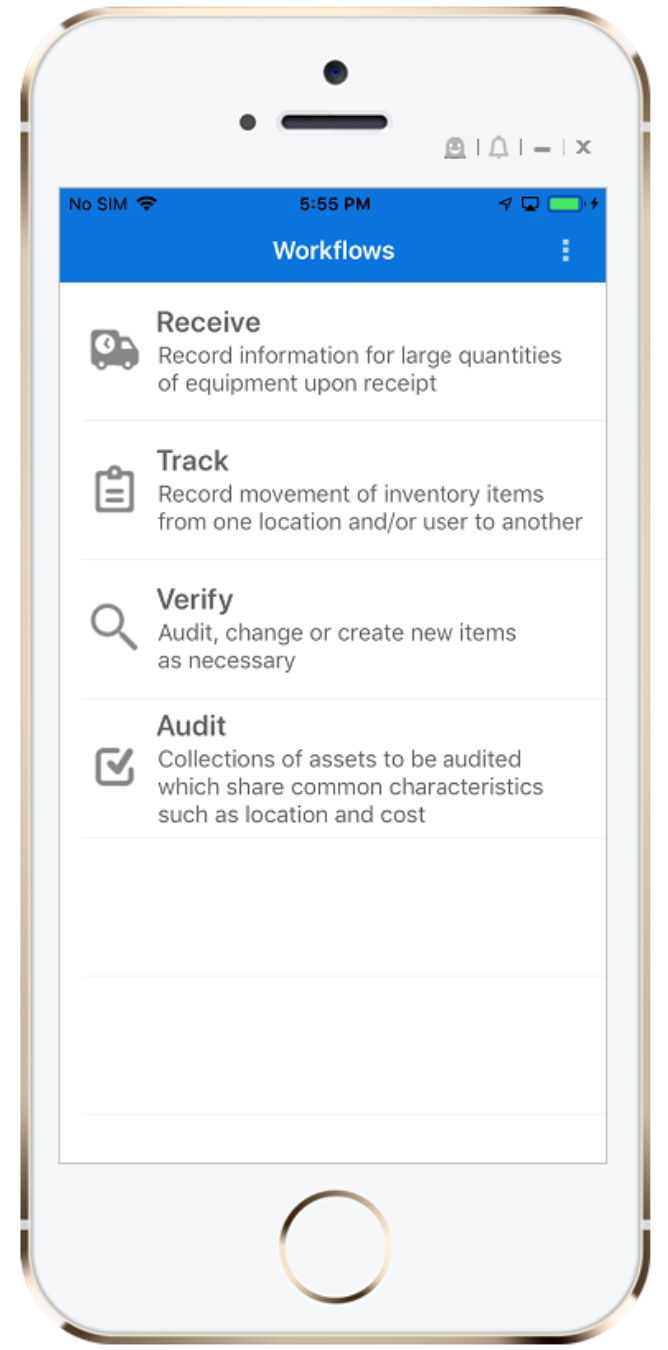
Speed & Efficiency
Easy to use interface makes the process of receiving, tracking, and auditing assets quick and simple
Accuracy
To be effective, a CMDB must be accurate. Barcode scanning provides a low cost, highly reliable method of ensuring database integrity
A Complete Picture
Complement auto-discovery software tools that can identify IT assets, but can’t always locate them or determine ownership electronically
Ready to Get Started?









