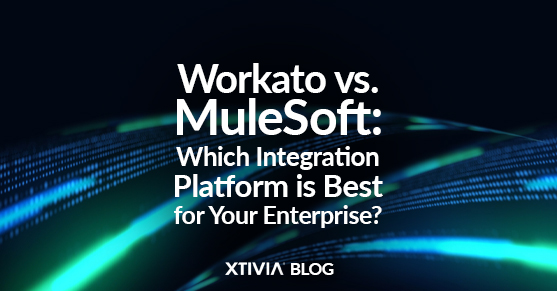In today’s interconnected digital landscape, businesses face the challenge of managing diverse web applications and systems that require seamless communication to enhance operational efficiency. Platforms like MuleSoft and Workato offer solutions that bind an organization’s IT stack together, but each has its strengths and weaknesses, catering to different needs and preferences.
Exploring Workato
Workato stands out as a cloud-based platform designed to streamline the automation and integration of various business workflows within an enterprise. Its key features include:
- Recipes: Workato employs the concept of “Recipes,” defining a series of steps to automate business processes triggered by specific conditions.
- Low-code/No-code Platform: With its intuitive drag-and-drop interface, Workato enables users to construct workflows without extensive coding knowledge easily.
- Automated Workflows: Workato equips businesses with various automation tools to create customized automated workflows tailored to their specific requirements.
Exploring MuleSoft
MuleSoft Anypoint Integration Platform provides a comprehensive approach to API design and development, covering the complete integration and API lifecycle management. Key features include:
- API Management: MuleSoft’s API management tools empower businesses to design, build, and manage APIs while controlling access.
- Data Integration: MuleSoft facilitates seamless data transfer by connecting to various databases, systems, and applications with a suite of data integration tools with a suite of data integration tools.
- Real-time Analytics: MuleSoft’s standout feature is its real-time analytics capability, which allows businesses to analyze and monitor their data flows to identify issues and optimize performance.
Key Comparisons Between Workato and Mulesoft
Integration Capabilities
Workato offers integration and automation platforms, emphasizing user-friendliness and pre-built libraries for quick integrations. In contrast, MuleSoft’s API-led integration platform excels in scalability and complex integration scenarios, and it supports graphical integration designers and pre-built connectors.
Automation
While Workato’s recipe platform simplifies workflow automation with its intuitive interface, MuleSoft’s Anypoint platform requires more developer-centric approaches and lacks the ready-made capabilities found in Workato.
Ease of Use
Workato’s no-code/low-code platform enables users of all technical backgrounds to create workflows effortlessly. On the other hand, MuleSoft, while offering a graphical user interface, demands a higher level of technical expertise, making it more suitable for engineering-focused projects.
Pricing
Workato offers flexible pricing plans, including a free trial, base workspace, and customizable recipe packs, catering to organizations of all sizes. MuleSoft provides tiered pricing plans (Gold, Platinum, Titanium), with features and support varying across each tier.
Conclusion
In conclusion, both Workato and MuleSoft excel in integration capabilities, but selecting the right platform depends on factors such as industry, use case, technical expertise, and integration strategy. For businesses focused on automating functions like HR, finance, and sales with limited resources and technical know-how, Workato emerges as the preferred choice. Conversely, MuleSoft suits applications requiring a developer-centric approach, particularly those heavily reliant on APIs and scalability.
In essence, the decision between Workato and MuleSoft hinges on aligning the platform’s strengths with the specific needs and objectives of the business, ensuring optimal integration and workflow efficiency.
For any questions or more information, please reach out to us!