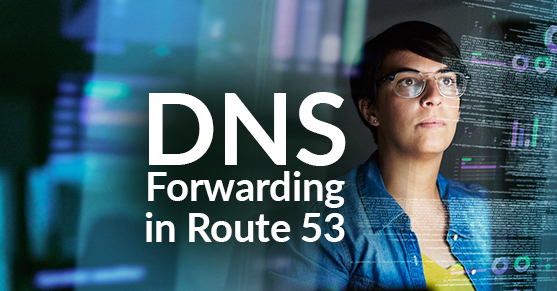This article covers an easy way to achieve DNS forwarding in AWS using only Route 53 and S3. The use of these tools helps mitigate the overall costs associated with the AWS environment.
As more organizations move production workloads from their data centers to the cloud, they’re more inclined to use tools made available to them via their cloud provider. Route 53 is one of the DNS management tools provided by AWS and very widely used by customers across the board.
While Route 53 makes it extremely easy to manage and map DNS records, it is still lacking a few advanced features such as DNS forwarding.
This blog post will cover the steps you can follow to create DNS forwarding for a given DNS using the tools available in AWS without having to spin up additional load balancers and web servers in the AWS environment.
The Steps
Step 1: Create an S3 bucket in the region that is closest to your geographic location of choice.
Step 2: In the bucket properties, enable “Static Website hosting”.
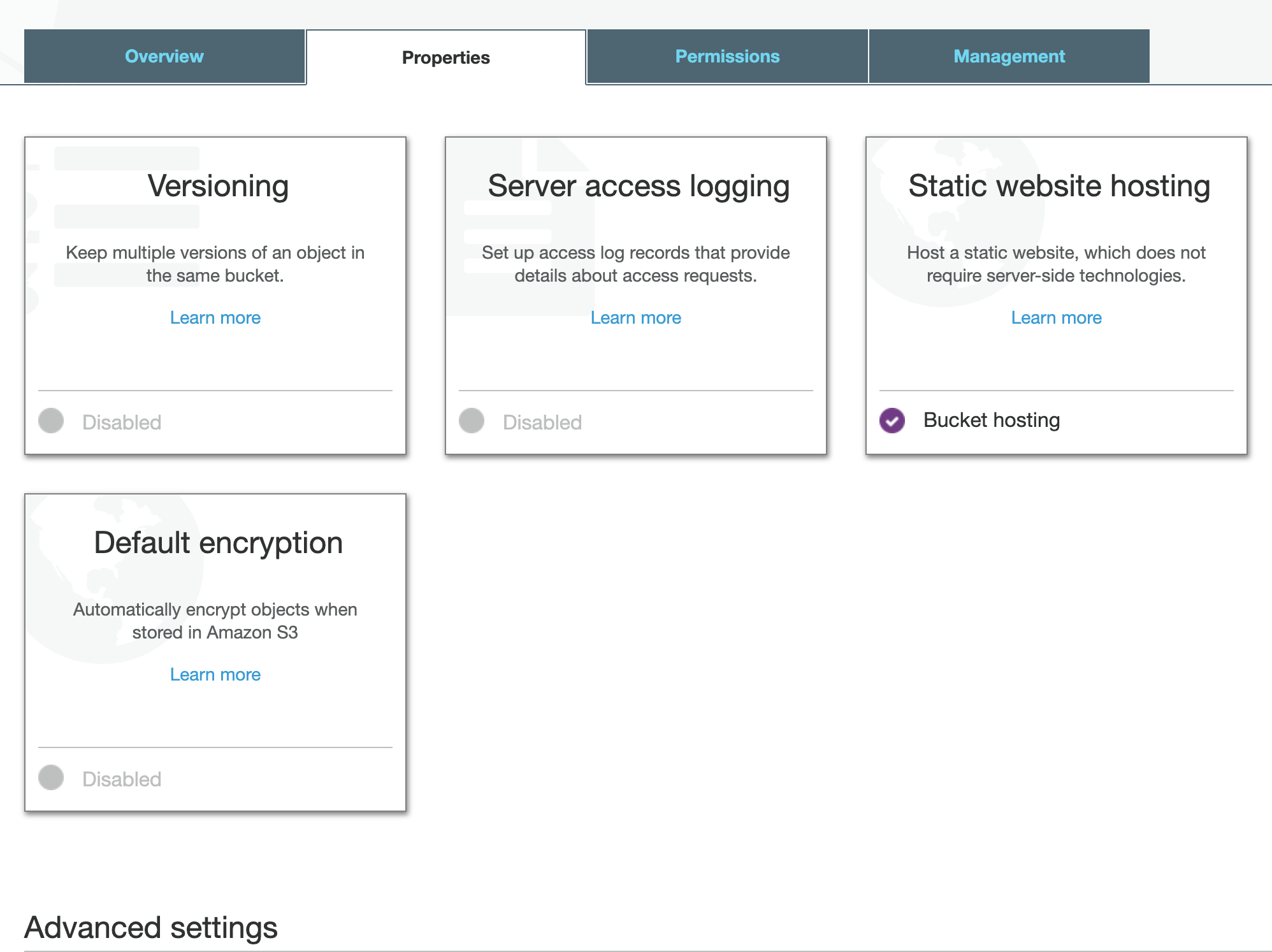
Step 3: In the Static WebSite hosting properties, select the option to “Redirect Requests”.
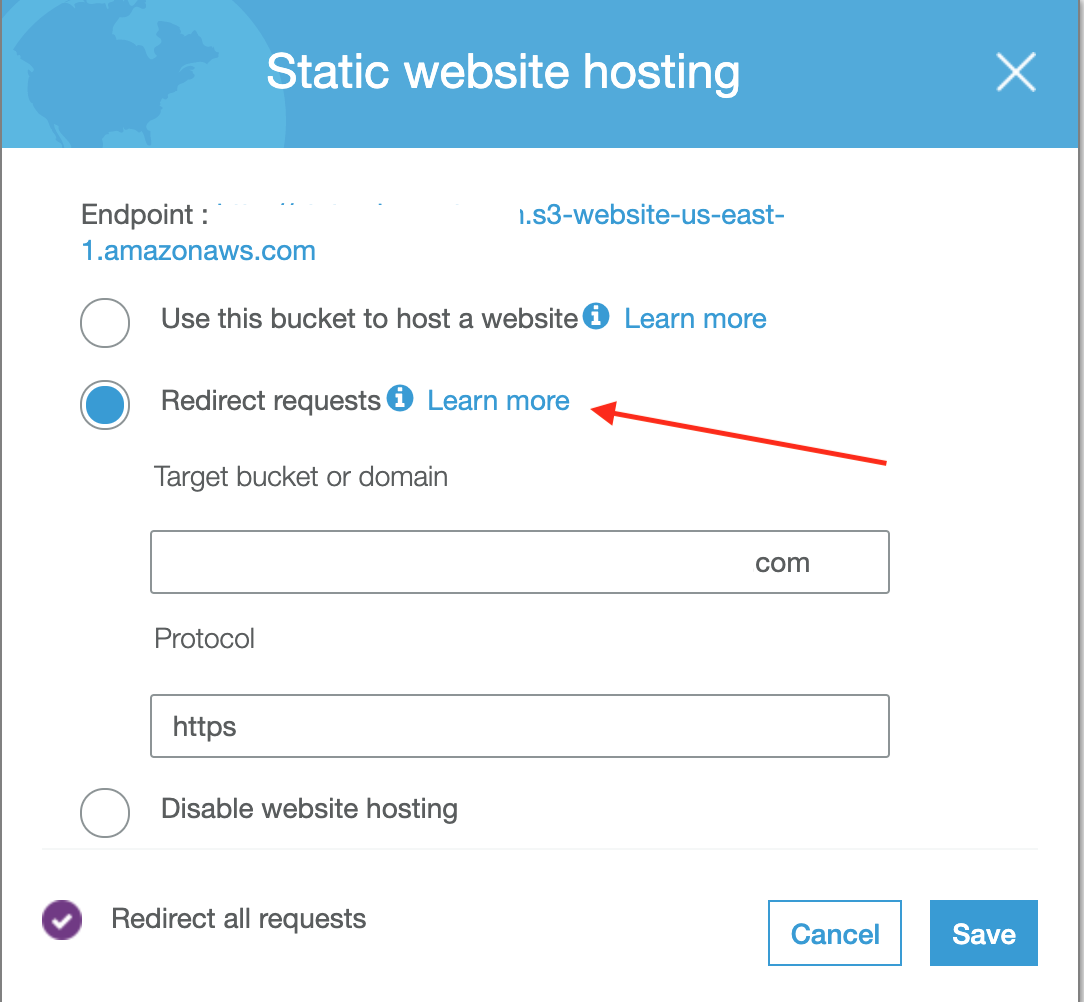
Step 4: Enter the DNS that you want the incoming requests to the bucket to redirect to; along with the protocol.
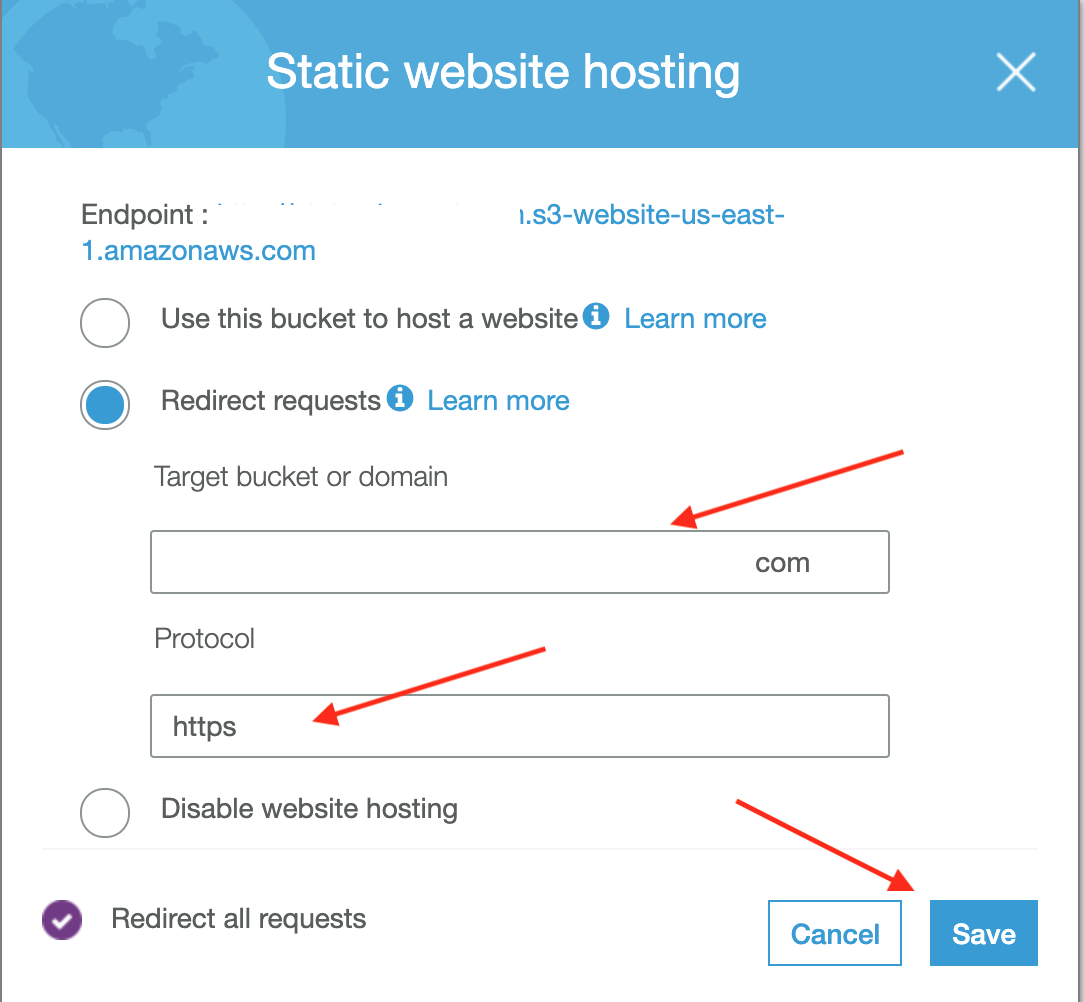
Step 5: Click on Save.
Step 6: Note the endpoint URL.
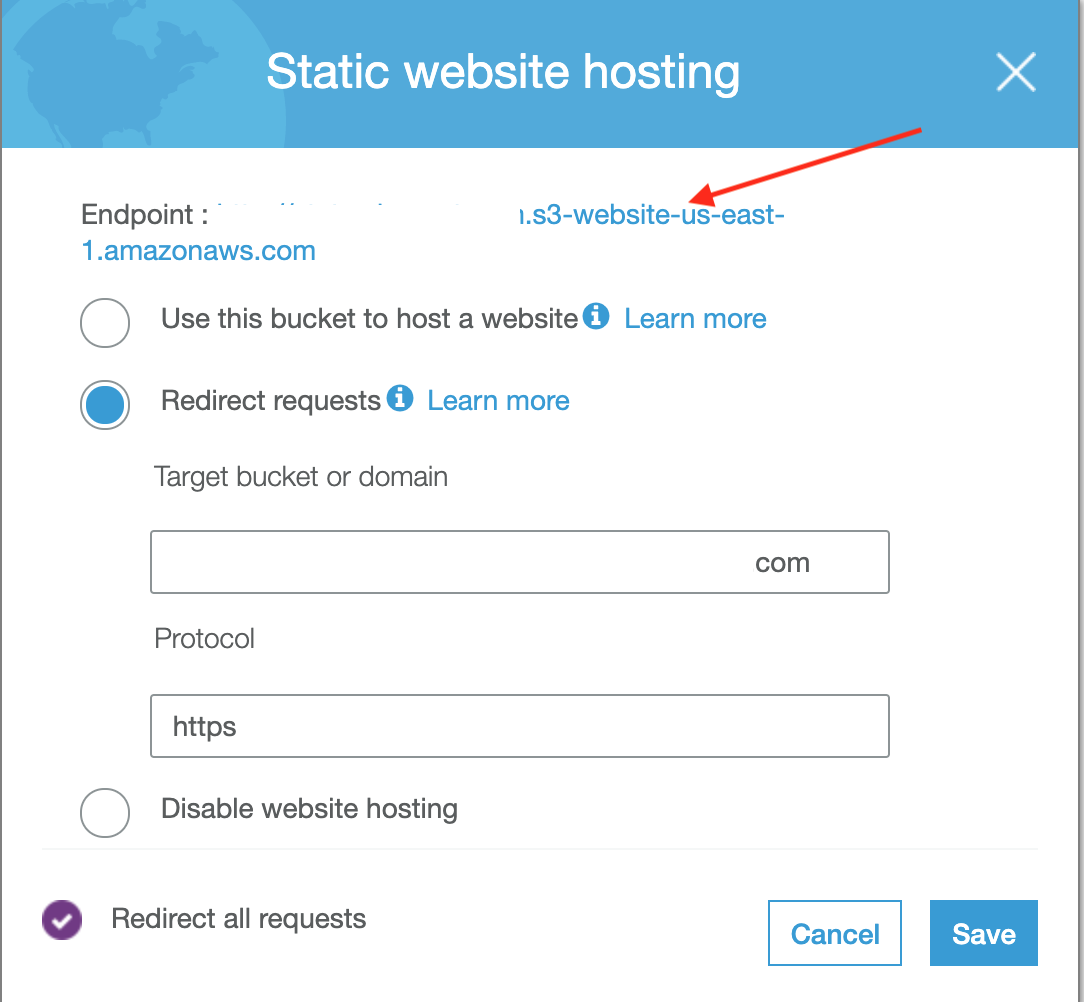
Step 7: Navigate to Route 53.
Step 8: Create a new DNS record or modify an existing record for which you want to configure DNS forwarding.
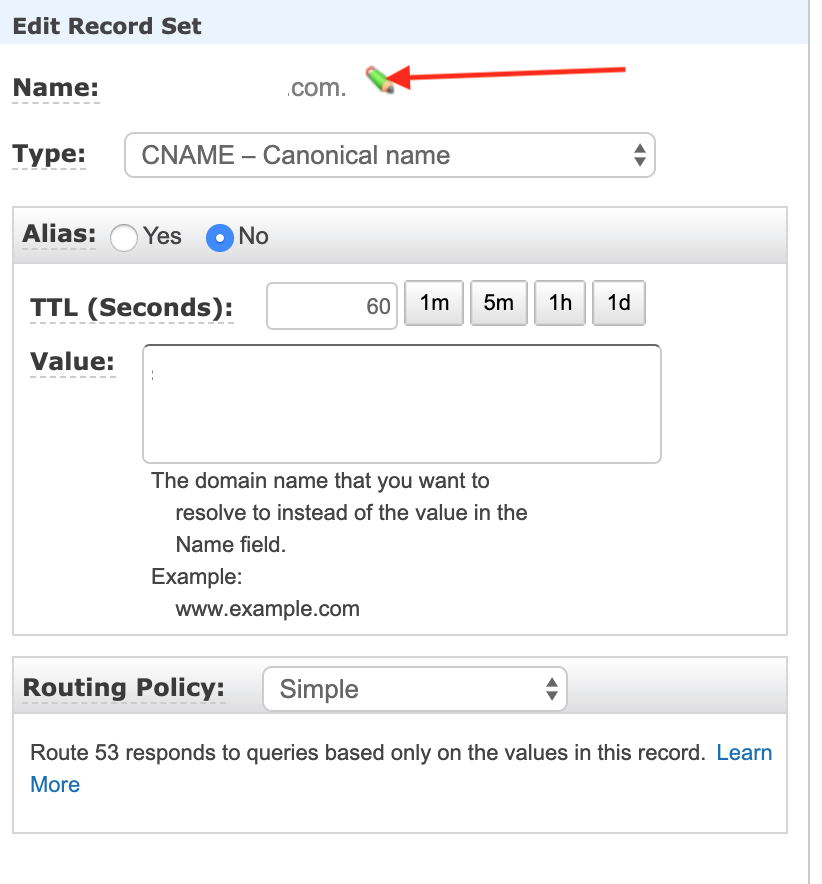
Step 9: Set the record type to CNAME; set the value to the endpoint URL (without the protocol) copied in Step 6.
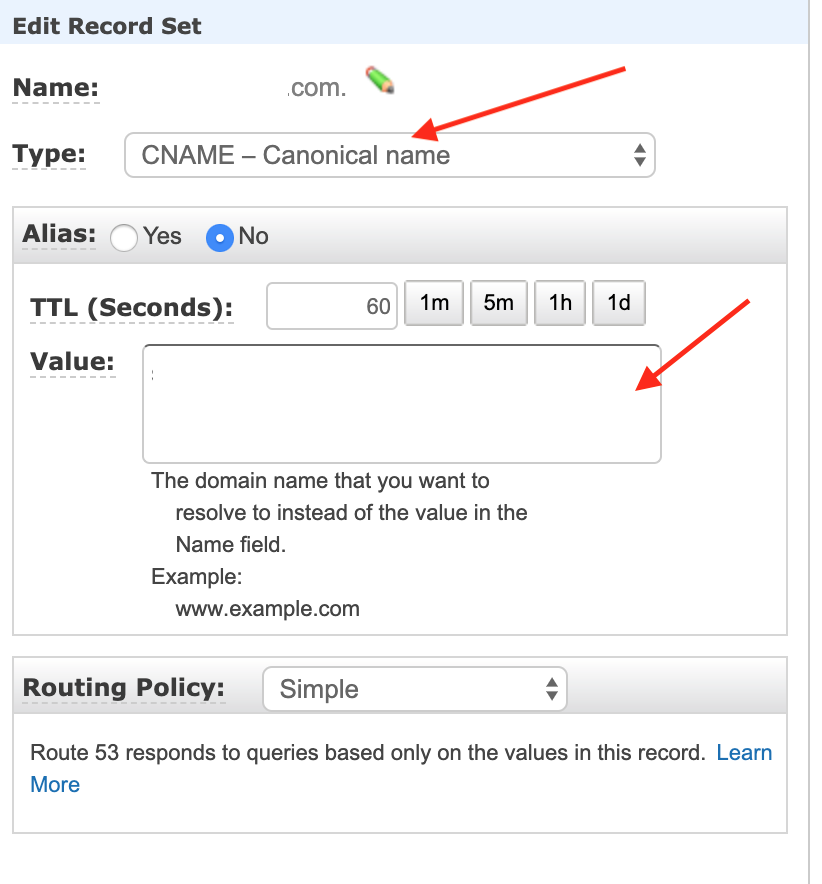
Step 10: Click on “Save Record Set”
Step 11: Clear DNS cache and test once the TTL expires.
Summary
Route 53 is an incredibly powerful tool that allows for easy management of DNS records. However, it lacks a few features such as DNS forwarding. Combined with other tools such as S3, AWS Certificate Manager, and all the other AWS resources available in general, it can be leveraged to provide missing functionality with ease.
If you have questions on how you can best leverage our experience with AWS, Azure, or any cloud platform and/or need help with your datacenter migration, please engage with us via comments on this blog post, or reach out to us here.
Additional Reading
You can also continue to explore DevOps blog posts by checking out Demystifying Docker and Kubernetes from a functional perspective, or Differences between Azure Container Services from a DevOps perspective, or Planning Your Kubernets Implementation from a DevOps perspective.