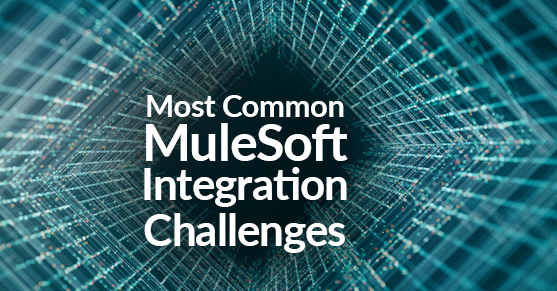Implementing a platform integration solution like MuleSoft has several benefits making data integration easier and more attainable. However, several integration and connectivity challenges may manifest.
Why Use MuleSoft?
Whether your company has ten or 1000+ employees, small data or big data, no matter how much data you have in the cloud or on-premise, and no matter how many applications or web services you use, integration and connectivity challenges may arise. The goal is to implement a MuleSoft solution that is scalable, adaptable, and extendable, increasing productivity and revenue by providing access to business insights and providing customers with the best service and employees with the correct information.
XTIVIA Can Help Implement MuleSoft Seamlessly
MuleSoft provides technology transformation software for customers who want to roll out new business features quickly. XTIVIA delivers the experience to ensure a strategic framework is in place to work with MuleSoft products and the technical expertise to implement the plan. Hence, you get the results you expect. Unfortunately, many organizations implement MuleSoft independently and run into various challenges — everything from dirty data to no data governance policies or processes to a lack of ongoing data quality monitoring. Some of the issues compound simply because there needs to be expertise to handle them.
Even though MuleSoft is a leader in enterprise integration, knowledge and strategy are crucial to getting your ROI from the tool.
Here are some of the most common MuleSoft integration challenges to be aware of:
- Avoid License Overspending: MuleSoft licensing is based on several factors (capacity, volumetric, pattern, usage, deployment, environments, and any additional functionality required).
- Limited Expertise: Highly skilled MuleSoft professionals are scarce.
- Custom Connector Development: Although MuleSoft provides hundreds of adapters/connectors out of the box, custom connector development may be required for your integration, and resources with connector development experience are precious and critical to your implementation.
- Subprocesses: Error handling must be implemented at various levels within processes, and subprocesses and differentiation are required between business and system errors.
- Size: Before deploying to production, size your application appropriately; know your application’s object size, transaction concurrency, and transaction volume to determine the number of resources required.
- Time: Profile your application to understand where most of the time is spent. Ensure your application performs optimally by reviewing your design and tweaking configuration settings as required.
- Enable a Non-blocking Execution Engine to self-tune your application.
- Use an Async block where appropriate.
- Be aware of thread exhaustion when batch concurrency is too high for a small VCore worker.
- Since this is a global setting, changing the thread pool configurations will affect all applications.
- API Management:
- Centralize API Management by using the MuleSoft API Manager to set the different security policies on the APIs
- Enable API monitoring to track API usage and use Anypoint Platform dashboards to get insight on API load and identify transaction errors.
- Use proxy API implementations, which allow organizations to easily configure different policies, which include security, threat protection, rate limiting, etc.
- CloudHub Sizing and Limitations: CloudHub workers have limited CPU credits available. Therefore, an application working fine locally on a four-CPU core laptop may struggle to process payload after being deployed for a while on CloudHub.
- Requirements Needed: Be aware that more than replicating heap, memory, core count, etc., may be needed to run your application effectively. Pay attention to the non-heap requirement needed to run the OS.
- Manageable Load: If you are unaware of the load your application can manage and you’re not getting the expected performance, consider increasing your worker size.
The additional issues listed below are usually due to sizing.
- Running out of system resources (like CPU time, memory, or disk space)
- Having an out-of-memory error
- Unresponsive application
- Runtime restart
- Too many open file errors are also usually sizing issues.
Conclusion
In conclusion, different approaches can be taken based on your enterprise/application needs. However, XTIVIA emphasizes focusing on MuleSoft best practices and industry integration principles, representing a discipline that provides reliable and stable solutions.
To speak with a MuleSoft integration expert or for more information, please contact us.