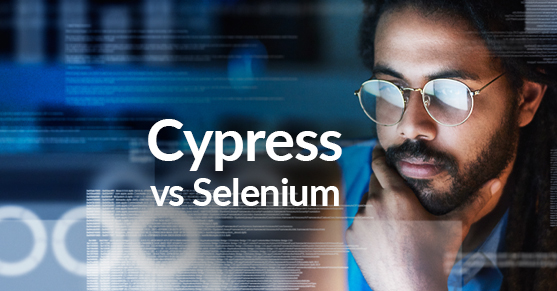Automation testing has always been evolving, with Selenium as the widely used tool by the majority of testing teams over the last decade. However, in the last couple of years, we have seen new tools like Cypress.io and Playwright enter the testing market with more to offer testers.
In the below blog, let’s dive into Cypress and try to see if it will replace Selenium.
About Cypress
Cypress is a front-end testing tool for web-based applications that uses JavaScript to automate the tests. Cypress builds on Node.js and comes packaged as an npm module. 90% of code can be done using inbuild cypress commands which are easy to understand.
Cypress Architecture
Cypress has access to both the front end and back end of the application. Cypress helps to act on real-time incidents on the application and at the same time tasks execute outside of the browser. During run time the user can modify the browser behavior with the help of DOM.
Types of Tests Using Cypress
Cypress enables us to write different types of tests:
- End-to-end tests
- Integration tests
- Unit tests
Cypress will test anything that runs in a browser.
Pros of Cypress:
- No additional dependencies need to install since test cases run directly into the browser.
- Cypress is used by both developers and QA because JavaScript is a popular front-end programming language.
- No additional IDE is required. If you launch cypress, it asks you to select an IDE to modify the test script.
- Cypress framework produces more accurate results.
- Cypress takes screenshots of all the test steps, which helps to know the status and analyze them.
- Supports multiple browsers like Chrome, Edge, electron Firefox, etc.
- Cypress has an automatic wait time inside its code to wait for the elements. It waits for a specific element to load and to be ready before performing any actions.
Cons of Cypress:
- Cypress restricts to access multiple sessions of browsers (tests cannot be executed in multiple browser sessions).
- No direct support for multiple windows and tabs.
- Cypress tests don’t allow cross-domain related scenarios.
- No support for Apple Safari yet.
- Some additional third-party plugins are required to access some important features such as XPath, reports, etc…
About Selenium
Selenium is an open-source test automation tool that is used to validate web applications across different platforms and browsers. We can test any desktop (software) application or test any mobile application using Selenium. It uses any of these programming languages: Java, Python, C#, PHP, Ruby, Perl & .Net to automate the tests.
Selenium Architecture:
- Selenium Client Libraries: Selenium supports many languages like Java, Python, C#, PHP, Ruby, Perl & .Net. Basic knowledge of any programming language can start off with automation.
- JSON Wire Protocol: JSON Wire Protocol enables all the communication that is happening between the browser and the code in Selenium. The JSON wire protocol is the heart of Selenium.
- Browser Drivers: Selenium supports various browsers, and those browsers have their own implementations (that will be hidden to the end-user). JSON Wire protocol found a connection between the browser and the client.
- Browsers: Selenium will run tests only on the browsers that are installed either on the local machine or on the server machines.
Types of Tests Using Selenium
Selenium enables us to write different types of tests, such as:
- Compatibility Testing
- Performance Testing
- Integration Testing
- System Testing
- End to End Testing
- Regression Testing
Pros of Selenium
- Based on the programming language, testing framework options are available.
- Selenium allows executing the scripts as parallel execution on multiple instances of browsers which speeds up your test execution.
- No browser restriction in Selenium. You can run your tests across all major browsers (Chrome, Firefox, Edge, Safari).
- Selenium does not restrict you in terms of domain, multiple windows, Iframe, etc.
- Selenium users are high so we can expect high community support.
Cons of Selenium
- Need to provide explicit and implicit waits for elements. However, anyone can create customized automatic wait functionality.
- Selenium will execute the scripts only. If we need any evidence during execution, we need to configure the screenshots features which are time-consuming/increase the manual effort in implementing simple features.
- Built-in reporting facility is not available. We need to rely on any 3rd party integrations/user-defined reports for reporting.
Cypress vs Selenium Key Differences
| Cypress | Selenium |
| No support for multiple tabs. | Support for multiple tabs |
| Supports Chrome browser only. | Supports various browsers. |
| Only support JavaScript. | Support many languages like Java, Python, C#, PHP, Ruby, Perl & .Net |
| OS limitations. | No OS limitations. |
| Setup is easy. | Setup is complex. |
| Mocha framework only. | Testing framework may not be required. No limitation. |
| Supports front-end testing only. | Supports end-to-end testing |
Conclusion
Both Cypress and Selenium tools are designed to automate web browsers for testing but they differ in their architecture, target user base, and purpose. Considering the differences between both Selenium and Cypress, it is up to testing teams to select the best-suited tool based on project requirements, skillset, etc.
If you have any questions or want more information feel free to reach out or visit our Testing Center of Excellence.