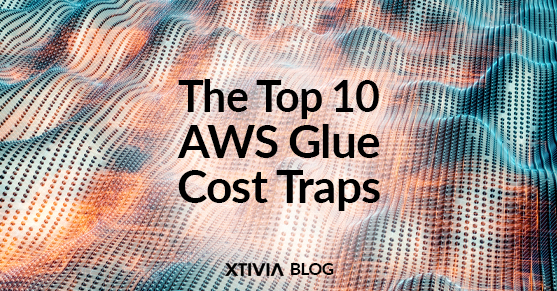Welcome to our exploration of the top 10 AWS Glue cost traps, pitfalls, and mistakes that we find AWS customers stumbling upon. While AWS Glue is our preferred ETL, data catalog, data crawler, and data quality tool for AWS data lakes, AWS data lakehouses, and AWS data warehouses, navigating the cost structure of the AWS Glue services can prove to be a minefield, with numerous hidden traps that could inflate your costs significantly.
Our primary aim with this article is to help you avoid these common, yet sometimes invisible, AWS Glue cost traps. We have compiled a list of the top 10 most common AWS Glue cost pitfalls that data architects and data engineers often struggle with. It’s crucial to understand that the AWS Glue ecosystem is an intricate network of powerful features and capabilities, however, using it carelessly can lead you to incur unexpected and exorbitant costs.
AWS Glue Cost Model
The AWS Glue cost structure is based on a pay-as-you-go model, which, while offering tremendous flexibility, also has some complexity and requires careful understanding. Here are the different kinds of AWS Glue services and the corresponding cost model (refer to AWS Glue Pricing for current pricing information).
- AWS Glue ETL Jobs: With AWS Glue, you only pay for the time that your ETL job takes to run. AWS charges an hourly rate based on the number of data processing units (DPUs) used to run your ETL job. A single standard DPU provides 4 vCPU and 16 GB of memory. By default, AWS Glue allocates 10 DPUs to each Spark job and 2 DPUs to each Spark Streaming job. For Python Shell jobs, you can allocate either 1 DPU or 0.0625 DPU.
- AWS Glue ETL Interactive Sessions: AWS charges for Interactive Sessions based on the time the session is active and the number of DPUs allocated to the session. Interactive sessions have configurable idle timeouts. AWS Glue Interactive Sessions require a minimum of 2 DPUs and have a default of 5 DPU. AWS Glue Studio Job Notebooks provide a built-in interface for Interactive Sessions. AWS does not charge for the Job Notebooks but does charge for the Interactive Sessions they use.
- AWS Glue ETL Development Endpoints: AWS charges for development endpoints based on the time the endpoint is provisioned and the number of DPU. Development endpoints do not time out. Development Endpoints require a minimum of 2 DPUs and have a default of 5 DPU.
- AWS Glue Data Catalog: With the AWS Glue Data Catalog, you will be charged for objects stored in the Data Catalog as well as for access requests to the Data Catalog. An object in the Data Catalog is a table, table version, partition, partition indexes, or database while examples of access requests include CreateTable, CreatePartition, GetTable and GetPartitions. Please note that there is a fairly reasonable free tier for both object storage and access requests.
- AWS Glue Crawlers: When you use AWS Glue’s crawler to find and organize data for your AWS Glue Data Catalog, you’re charged by the hour. The cost depends on how many Data Processing Units (DPUs) the crawler uses. Each DPU is like having 4 virtual CPUs and 16 gigabytes of memory. You’re billed for the time your crawler runs, with charges calculated per second. However, even if your crawler runs for just a few seconds, you’ll be charged for at least 10 minutes of usage.
- AWS Glue DataBrew Interactive Sessions: When you start working with data in an AWS Glue DataBrew project, you initiate a session. You’re charged based on the number of these sessions you use, and they are counted in 30-minute chunks. A DataBrew session will automatically end after 30 minutes though any activity will keep the session alive.
- AWS Glue DataBrew Jobs: With DataBrew, you only pay for the time that you use to clean and normalize data when you are running the jobs. You are charged based on the number of DataBrew nodes used to run your job.
- AWS Glue Data Quality: You can access data quality features from the Data Catalog and AWS Glue Studio and through AWS Glue APIs. When you use Data Quality checks in the ETL process, then your ETL jobs will simply run longer and incur additional ETL job runtime costs; there are no additional costs. When you use Data Quality to evaluate a table in the Data Catalog as a scheduled task, you pay for the runtime of the data quality task. And if you choose a dataset from the Data Catalog and generate recommendations, this action will create a Recommendation Task and you will incur associated runtime costs based on the allocated DPUs.
Now that you have a foundational understanding of the different components of AWS Glue costs, let’s move on to the 10 major cost traps within the AWS Glue ecosystem that every AWS data architect and data engineer should be aware of to avoid spiraling costs. With this guide, you will learn not just to use AWS Glue, but to use it cost-effectively.
Stay with us as we delve deeper into these cost traps and provide comprehensive and actionable strategies to overcome each of them.
Mastering AWS Glue Costs: The Top 10 AWS Glue Cost Traps You Need to Avoid
Without further ado, let’s dive into each AWS Glue cost pitfall and cost mistake that you need to avoid.
AWS Glue Cost Trap #1: Not Fully Utilizing On-Demand ETL Jobs
One of the top AWS Glue cost traps revolves around the utilization of on-demand ETL jobs. AWS Glue provisions your ETL jobs with predefined resources, and you’re charged for each second used. If your ETL jobs are not fully utilizing these resources, you can incur unnecessary costs. Consider resizing your AWS Glue ETL jobs to better align with your data processing needs, and prevent this cost inefficiency.
AWS Glue Cost Trap #2: Not Taking Advantage of AWS Glue Development Endpoints
With AWS Glue Development Endpoints, you can develop, debug, and test your code before deploying it. This helps reduce unnecessary runtime, lowering the chances of unexpected AWS Glue costs adding up. Not leveraging this tool is a common trap that data engineers fall into, leading to avoidable costs.
AWS Glue Cost Trap #3: Neglecting Data Cleaning
AWS Glue is known for its ability to handle unstructured data, but handling such data can have a significant impact on its cost. This particularly holds true when it involves repeated reading and writing operations that inflate the overall cost. Ensuring your data is clean before entering the AWS Glue pipeline can minimize such costs.
AWS Glue Cost Trap #4: Overutilization of AWS Glue Crawlers
AWS Glue Crawlers are used to infer the schema of your data and create tables. However, overusing these crawlers can lead to a hike in costs. Aim to maintain a balance between crawler usage and schema change detection requirements to avoid unnecessary expenses associated with AWS Glue usage.
AWS Glue Cost Trap #5: Not Leveraging AWS Glue Job Bookmark Feature
The AWS Glue job bookmark feature allows Glue to remember data it has already processed during previous ETL jobs. Neglecting this feature can result in reprocessing of unnecessary data and escalating the overall cost.
AWS Glue Cost Trap #6: Overlooked Partitioning of Data
Partitioning your data can significantly reduce the speed and cost of AWS Glue ETL operations by letting it read only the necessary partitions of your data. Neglecting this critical feature can be one of the top traps that significantly drive AWS Glue costs upwards. Note that it is possible to over-partition your data and incur costs in other AWS services such as S3 – so partition but do not over-partition.
AWS Glue Cost Trap #7: Inefficient Use of Data Formats
Avoid using formats that increase the reading and writing operations as they escalate the AWS Glue costs. Usage of Parquet or ORC, which are columnar formats, enable more efficient read-write operations, hence lowering costs.
AWS Glue Cost Trap #8: Outsized Memory and CPU Resource allocation
Over-provisioning resources is one of the most common AWS Glue cost traps, and ignoring it can incur huge costs. By carefully evaluating memory and CPU requirements, users can effectively manage AWS Glue jobs to their optimal potential without unnecessary expenditure.
AWS Glue Cost Trap #9: Keeping Unnecessary Glue Catalogs
Maintaining large amounts of data in AWS Glue Catalogs incurs costs. Frequent checks and cleaning of catalogs can help avoid wastage of money and space though this cost is usually insignificant in most customer scenarios.
AWS Glue Cost Trap #10: Ignoring Cost Management Tools
Amazon provides cost management resources such as Cost Explorer and AWS Budgets. They aid in monitoring, managing and optimizing AWS costs. Not using these tools can lead to an unexpected surge in AWS Glue expenses.
Solutions to AWS Glue Cost Traps
To keep AWS Glue costs under control, AWS Data Architects and AWS Data Engineers need to stay vigilant and mind the traps mentioned above.
Optimizing ETL jobs, leveraging development endpoints and job bookmarks, cleaning data regularly, cleverly using AWS Glue Crawlers and managing partitions can considerably cut costs. Regular cleaning of Glue Catalogs, utilizing efficient data formats, doing proper resource allocation and taking advantage of cost management tools are also key actions in mitigating the top 10 AWS Glue cost traps.
Remember, AWS Glue is an incredibly potent tool. With careful management, its costs can be controlled, delivering powerful data transformations with minimal strain on your budget. Avoid the top 10 AWS Glue cost traps to make the most of this valuable service!
Conclusion: Avoid AWS Glue Cost Traps
Navigating the top 10 AWS Glue cost pitfalls is crucial to managing your cloud expenses effectively. The top AWS services, including AWS Glue, are indeed powerful tools, but understanding its complexities and potential cost traps is key to maximize its benefits while keeping costs in check.
Understanding these 10 key AWS Glue cost traps will help you make better decisions that will positively impact your bottom line. Being proactive about keeping an eye on your AWS Glue usage, and integrating AWS cost optimization practices into your workflow, can significantly alleviate the potential for unexpected expenses.
Remember, AWS provides tools to help identify and mitigate potential cost traps. AWS Glue is no exception to this and it’s important to use these resources to their fullest potential. Keeping track of data stored and processed, using a scalable approach to data extraction and transformation, and establishing cost-effective data catalogs and programming models will go a long way in managing your AWS Glue costs.
Lastly, monitoring usage patterns and setting cost alerts for AWS Glue, and indeed all AWS services, can help avoid unexpected cost spikes. AWS gives users an array of options to manage costs and avoid the traps associated with AWS Glue.
In conclusion, steering clear of the top 10 AWS Glue cost traps and adopting an active cost management strategy will not only result in cost savings, but also allow you to leverage AWS Glue, and other AWS services, to their full potential. Navigating AWS costs is about more than just understanding the traps; it requires a robust strategy for optimal usage.
Remember, the power of AWS Glue lies not just in its capabilities, but also in its cost-effective usage. Mastering these top 10 AWS Glue cost traps will put you in good stead for efficient AWS consumption, reducing your costs while maximizing benefit.