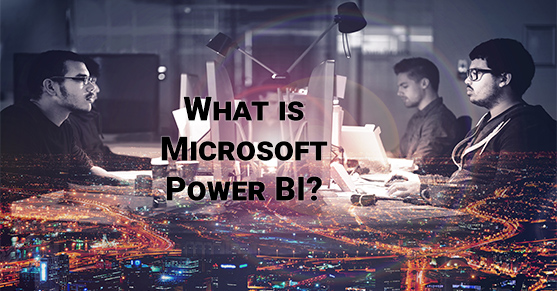Power BI is a business intelligence and analytics service that aims to be highly compatible with enterprises using other Microsoft tools like Windows, Office, OneDrive, and more. Since Power BI is cloud-based, it brings all of this capability into an online, always-on environment that’s accessible anywhere.
Microsoft Power BI is popular for its powerful visualization and analysis capabilities. Even with diverse data-sets from multiple sources, Power BI manages to consolidate all of it into a manageable, compelling, and easily-understood interface. While the primary dashboards are succinct and meant to offer quick insights, users can easily dig into raw data or specific data points if they desire.
Power BI Tools
Power BI Desktop is the most versatile part of the program suite, giving users the ability to combine databases, files, and online resources using visual tools and minimal developmental knowledge. PowerBI Desktop comes with over 20 visual tools, and the Power BI community has made many others that are available for free. This way, presentation-savvy data analysts can easily create impressive reports that fit and complement their company’s design philosophies.
Power BI’s mobile apps allow you to present or view data reports generated in Power BI, so presenting insights to clients or fellow team members doesn’t require a desktop computer. The mobile suite updates in real-time, so changes that need to be made or new reports are quickly accessible anywhere, anytime. This brings your data analysis team up to a new level of collaboration.
Power BI Costs
Power BI is free software—so there’s no reason not to try it out! With the free edition, your organization gets the powerful ability to connect to hundreds of data sources and consolidate that data using user-friendly, visual tools. It also contains the fully modern reports generator, which is fully visually customizable. These reports are embeddable in web applications or websites as well.
The Pro version is where the suite really shines, though. It allows for the building of custom dashboards, which are essential for handling huge data sets that may need a specific aspect or type of analysis conducted. Pro also has features specifically designed to prevent chaos. It allows administrators to curate data access, ensuring that team members see only what they need to work on, rather than be overwhelmed by data sets and reports that aren’t relevant to their initiatives.
Overall, Power BI is a modern, sophisticated, and powerful data analysis suite that is built with organizations in mind. It’s unparalleled customizability and scalability is a testament to that, and the Microsoft name is, of course, another reason to trust that it’s built with data security and user-friendliness in mind.
If you need assistance with your Micosoft Power BI Strategy and Implementation or just need some advice, do reach out to us.