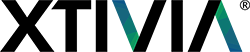What is the Accessibility Feature?
Nowadays smartphones have become a basic need of everyone in this world, but it is not a dream come true for people who are visually disabled, who have hearing disabilities, etc., who make up almost 15% of the world population. The accessibility feature is an evaluation of web or mobile applications to ensure that they can be easily accessed by all Internet users irrespective of any physical disabilities.
Why is Mobile Web Accessibility Important?
As smartphones are easy to operate, the majority of us perform browsing on mobile devices. Statistics show that 50% of web traffic comes from mobile devices and 40% of smartphone users are more likely to browse or purchase products from vendors who have a quality mobile web experience.
Mobile devices are not going away anytime soon, and they seem to be growing in popularity and usage. This is a critically important concept for organizations that want to reach their audience more effectively. An accessible mobile web experience ensures that everyone using a mobile device has equal access to the content. To ensure that everyone is treated equally, to create a good experience for users, and to have maximum reach to people, organizations are showing interest in having the Accessibility feature in their applications.
What is Accessibility Testing and Why Is It Important?
Testing of the accessibility feature on web and mobile applications means to verify if it is accessible and usable by everyone, including people with disabilities. It helps in uncovering design issues and any defects that may cause difficulty to specially-abled users.
Organizations that are developing those applications need to perform accessibility testing to ensure that they are developing accessibility features with quality and usability. This will ensure a better reach to everyone. So, if organizations ignore accessibility it will be a costly mistake for them.
What to Test As Part of the Mobile Application?
Extensive testing should be done on individual pages and functionalities to be performed. Many aspects must be tested as a part of accessibility.
- Non-text content – which includes images, buttons, audio/video, iframes, etc.
- Headings and Labels – Used by assistive technologies like VoiceOver/Talkback
- Text Contrast – Ratio between text or images and background color.
- Hit area size – Area designated for user interaction
- View hierarchy of UI – Determines how easy the Android app is to navigate
- Dynamic font size – Option for users to increase the font size to fit their needs
- Pre-recorded audio/video
- Keyboard
- Error message identification
- Instructions
- Hyperlinks etc.
How to Test Accessibility Manually?
Screen Reader is the main option to test accessibility manually.
The best way to test is when the screen reader is enabled, go to the browser of the site to be tested, then stop using the mouse. A tester would find it helpful to close their eyes and try to navigate the site using only the keyboard and the screen reader technology.
When we talk about mobile, we mostly have two operating systems which are iOS and Android.
Screen Reader options available in these OSes are Talkback and Voiceover for both Android and iOS respectively.
- Talkback for Android is an accessibility service that helps users who are blind or vision-impaired interact with their devices. Talkback adds spoken, audible, and vibration feedback to your device. It is a system application that was pre-installed on most devices and is updated when the accessibility service is improved.
- Voice Over for iOS is a gesture-based screen reader that lets you enjoy the fun and simplicity of iOS even if you can’t see the screen. With VoiceOver enabled, just triple-click the home button to access it wherever you are in iOS. You will then hear a description of everything happening on your screen, from battery level to who’s calling to which app your fingers are on. You can adjust the speaking rate and pitch to suit you.
Can We Test Accessibility Using Tools?
Yes, accessibility testing can also be done using automation tools. There are many free tools available in the market. We already know testing using tools reduces the time required to test and provides accurate results.
We have a few separate test tools for different operating systems like iOS and Android.
- Switch Access – This accessibility testing tool allows users to interact with the device using switches in place of the touchscreen. It is suited for users having dexterity or motor impairments and prevents the need to interact directly with the device. The different types of switches include an external switch, external keyboard, or buttons on the mobile device.
- Voice Access – This tool is designed for users who have significant motor impairments. It allows users to control the device using spoken words. Users can use their voice to navigate, open applications, edit text, and do more without using their hands
- Switch Control – This tool allows the use of switches for various UI functions such as selection, tap, dragging, typing, and freehand drawing. The users must use a switch to select something on the display. The switch can then be used for selecting an action. It is designed for the iOS platform and makes accessibility simpler for users with mobility limitations.
- Voice Control – This iOS accessibility testing services tool can be used for navigating and interacting with the device using only your voice. Voice commands can be used in place of swipe, tap, type, and other actions. It can also be used for locking the screen and is suited for users with motor impairment.
- iOS Accessibility Debugger – Automatically discover accessibility issues in the iOS app and generate complete reports.
- A11Y Tools – A11yTools is a collection of HTML web accessibility testing tools in one location on your iPhone and iPad for quick and easy accessibility testing. Run your favorite accessibility testing tool and easily take a screenshot on your phone showing the a11y error to developers and designers.
- iOS Color Contrast Checker – Color Contrast is a tool to measure the contrast between two colors in a screenshot or mobile website. This ensures the app meets internationally recognized recommendations in the Web Content Accessibility Guidelines (WCAG) 2.0.
- Axe for Android – Deque’s Axe for Android accessibility service is an automated accessibility analysis tool kit available for analyzing the accessibility of android native and hybrid applications. Axe for Android is like Google’s Accessibility Scanner and supports a lot of the same features. It is built for WCAG 2.1 compliance and backed by the industry-leading accessibility expertise at Deque, the brains behind the Axe-core web compliance library.
Benefits of Accessibility Testing
Accessibility testing has various benefits some of which are
- Reaching a wider audience: It makes sure that the application is accessible for everyone even users with disabilities.
- Improves SEO: Making the application accessible has a positive impact on improving SEO and sales. Applications with easier navigation and cleaner interfaces helps in improving the bounce rate.
- Enhances Brand Image: By ensuring that the application is accessible to all users, an organization is generating positive PR as it has shown the need for and importance of accommodating people with disabilities.
Conclusion
Accessibility testing should be made a part of the regular software testing process as the industry is moving towards improving customer experiences. The methodologies to perform accessibility testing may vary based on organization and application requirements. However, the focus on making the applications accessible should never be missed. If you are looking for any testing-related solutions, XTIVIA’s Testing Center of Excellence is available to help you out with your projects.
Read more about XTIVIA’s Testing Center of Excellence or please reach out with any questions you may have!