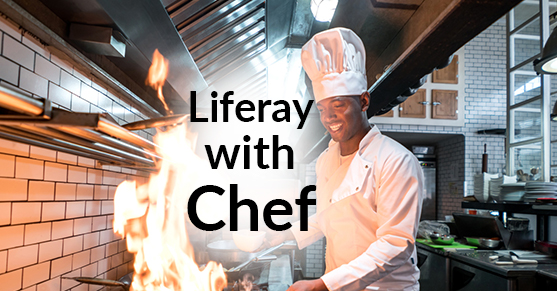Chef is a powerful automation platform that transforms complex infrastructure into code, bringing your servers and services to life. Whether you’re operating in the cloud, on-premises, or a hybrid, Chef automates how applications are configured, deployed, and managed across your network, no matter its size. Chef is built around simple concepts: achieving desired state, centralized modeling of IT infrastructure, and resource primitives that serve as building blocks. These concepts enable you to quickly manage any infrastructure with Chef. These very same concepts allow Chef to handle the most difficult infrastructure challenges on the planet. Anything that can run the chef-client can be managed by Chef.
More information can be found at the following website: https://docs.chef.io/chef_overview.html

Liferay’s out-of-the-box packaging provides a set of ready-made “bundles” which include a functional application server configured to work with the Liferay application. While these “bundles” do make it convenient for an individual to quickly start up a local Liferay instance for experimentation, they make assumptions that directly conflict with long-terms maintainability and scalability.
As a result, Xtivia has devised an alternative deployment structure for all Liferay installations; this deployment structure is designed to provide the following benefits:
- Scalability for local application server instances
- Isolation of the Liferay application server from the main operating system
- Standardization of application server instance layout, to aid in automation and maintenance
Xtivia has created a set of Chef cookbooks which contain recipes that help with installing, configuring, and managing Liferay installations of any size. A few example scenarios and advantages provided by the Chef recipes are as follows:
- The Chef recipes created by Xtivia provide flexibility and functionality to configured the right kind of database, use the correct driver etc.,
- Chef cookbooks created by Xtivia also provide functionality to setup a clustered Liferay environment with a simple Chef recipe.
- The Chef recipes created by Xtivia are managed using Berkshelf, and are fully compatible with AWS OpsWorks.
- You could crate a full stack Liferay environment using the Chef recipes created by Xtivia in a matter of minutes.
- Xtivia recipes can also be used to upgrade Liferay service packs.
In a later blog entry, we will discuss some of the various challenges of using Chef to install, configure, and manage Liferay and applications similar to Liferay. If you are interested in learning more about the details of using Chef (or any other configuration management tool) to automate the management of your Liferay environments, reach out to us today!