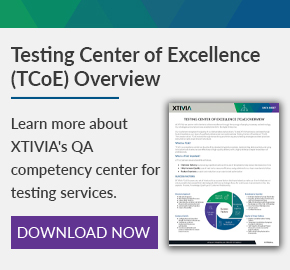What Are Simulators and Emulators?
Simulators and emulators are virtual environments used to test mobile applications.
The simulator mimics the behavior of any mobile device, which means copying things from the real world into a virtual environment to get an idea of how it would work.
The emulator duplicates things exactly as it exists in real life, which means it operates in a virtual environment instead of the real world. A device emulator mimics the hardware or the operating system of the device.
Why Do We Test on Simulators and Emulators?
People use multiple devices with various versions and different operating systems. Mobile applications should be thoroughly tested on all those versions to make sure that the delivered product is bug-free, quality, and user-friendly. Because of this, we should rely on a mix of tests. For only testing purposes, it becomes expensive to arrange multiple real devices, hence Emulators and Simulators would help us to achieve the target.
Advantages of Simulator/Emulator Testing (What Is Simulator Testing and Why Is It Required?)
Simulators and emulators can be used to complete mobile application testing on a large scale. We have a variety of devices, operating systems, and various browsers with different permutations and combinations. This capability allows users to validate very easily on multiple platforms.
Virtual devices are cost-effective compared to real devices. In large organizations, if each tester wants to run a set of validations on a large number of devices, then running tests against real devices may not make sense at such a scale when virtual devices allow the organization to scale and execute earlier in the process.
With virtual devices, we can always start from the same device state. Real devices may require a factory reset, which takes a lot of time and effort. The fact that the virtual device always starts from the same point helps. In many cases, it increases the reliability of automated test execution since there are no surprises. The device is always ready for execution in the way tests were designed. For example, the device will not be locked by another user.
What Are the Available Tools For Simulators and Emulators
Below are some mobile app testing programs in 2021.
- UserTesting.
- Perfecto.
- Ranorex Studio.
- Genymotion.
- pCloudy.
- Sauce Labs.
- SeeTest: Testing Platform for Web & Mobile Apps.
- BrowserStack App Automate
Importance of Using Physical Devices Along with Simulators In Mobile Testing
Though virtual devices help test to some extent, you still need to run tests against real devices to validate that an application works. While virtual devices can be helpful to validate functional flows, there may be cases they fail on real devices because in reality there could be issues with the application.
User interface validation should be done on real devices to validate the accuracy of the UI. Usability issues are very easy to find while working on real devices, unlike virtual devices.
When there is a need to enter data from the keyboard, real devices overlay the app but for virtual devices, the keyboard will be present outside the app layout.
The behavior of real and virtual devices may differ in some cases which require interaction with device hardware and sensors, such as camera, biometrics, accelerometer, etc.
Balancing Both Real and Virtual Device Usage
Since test activities happen from early development stages to deployment and monitoring the application, there is a need for both types of platforms, real and virtual.
The goal is to validate the complete end-user experience, functional flow coverage, UI validation, and performance testing. All tests should run on real devices to make sure the application works properly on them.
To get the most accurate results, the best practice is to use real devices with single-use automated tests which measure app performance running every 10-15 minutes.
It is important to test applications on many platforms with various combinations of OSes, browsers, and device versions, hence virtual devices help to achieve this.
Conclusion
The key to implementing continuous testing with maximum velocity in the mobile space is to have the perfect balance between simulators, emulators, and real devices.
Ensure that you properly plan the test coverage, the platform under test, and the testing tools throughout continuous testing activities. Monitor the mobile space since new devices, as well as new versions of simulators and emulators, are released constantly to the market.
To learn more about testing, check out XTIVIA’s Testing Center of Excellence or please contact us with any questions you may have!