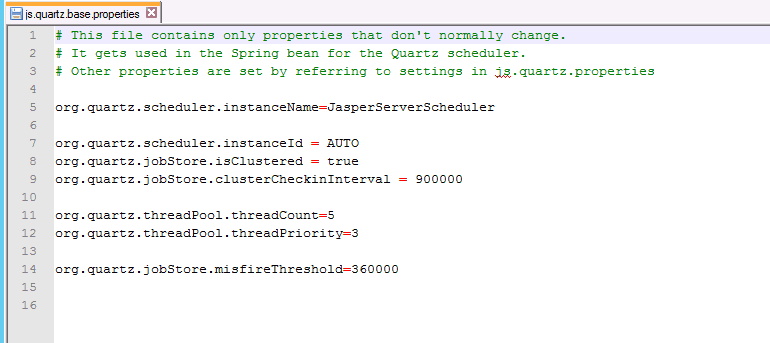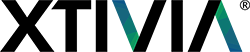You may run into an issue where several reports scheduled at the same time do not kick off. One cause for this is that the server does not have enough time to kick off all the reports before the expiry of the cut off time.
A remedy for this issue is to increase the number of reports that run concurrently and increase the cut off time.
These settings can be changed in the js.quartz.base.properties file found in the following folder: Jaspersoftjasperreports-server-x.xapache-tomcatwebappsjasperserver-proWEB-INF
The number of reports that can run concurrently is controlled by the value for org.quartz.threadPool.threadCount, this is usually set to 2. Increase it incrementally and test performance.
The amount of time before a report’s execution is cancelled is controlled by the value for org.quartz.jobStore.misfireThreshold, this is usually set to 180000 (30 minutes). Increase it incrementally and test performance.