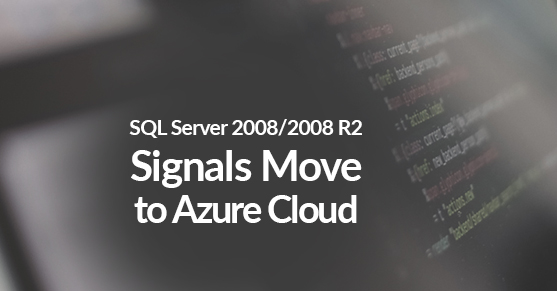SQL Server 2008\2008 R2’s retirement is inching closer; now is the best time to weigh your options and decide on the next course of action. Do you migrate your SQL Server database to an Azure environment or do you keep an on-premise system and upgrade to SQL Server 2016/2017? Both options provide top-of-the-line features and promote stable transitions to a new, more modern environment. So, how do you choose? It all depends on what you want for your business.
If you’re looking to transform your database into a cloud or hybrid environment, then of course, you’ll want to run SQL Server on Azure. You can rearchitect your environment with Windows Server containers and rebuild with Azure data services. Additionally, it doesn’t require an immediate upgrade; by migrating to Azure, you can rehost your SQL Server 2008\2008 R2 workloads and receive extended service from Microsoft for security updates.
On the other hand, you might want to maintain an on-premise database, in which case, upgrading to SQL Server 2016/2017 will be the best course of action. Support for SQL Server 2016 will continue through 2026, you’ll get a bunch of new features, and you’ll be prepared to move into a cloud/hybrid environment whenever the time is right.
It’s a lot, and we get that. Luckily, you don’t have to jump into migration feet first. With upgrades to on-premise SQL Server systems, the move to the cloud or a hybrid environment doesn’t have to be immediate. Your transition into these realms should be well-thought out, planned, and prepared for; with Microsoft Azure, you get that. You get reserved Azure VM instances, which promises SQL Server 2008\2008 R2 updates for up to three years. Similarly, you can buy three years of extended security updates if you don’t have a plan by the deadline. So don’t get overwhelmed by the upcoming EOS date, there are ways to plan and guarantee a safe and comfortable transition.
Maybe migrating to the cloud isn’t where you’re confused. Maybe the question you’re struggling with is, “which cloud do I migrate to?”
In short, there are two popular options: Azure or Amazon Web Services (AWS). While both are stable environments and offer reserved instances, but Azure offers premium service at less than half the cost. Using a hybrid Azure environment, users get Windows Server with more than three years of Azure reserved instances at 73 percent less than they would with AWS. Thus, for migrating SQL Server to the cloud, Azure not only offers more, but maximizes return on investment (ROI) as well.
Maybe you’re not ready to commit to a fully-cloud environment. That’s fine! Try a hybrid environment and enjoy the best of both worlds with Windows Server connected to Azure. With familiar tools and Microsoft know-how, you can have an optimized hybrid environment almost immediately. You can run SharePoint, SQL Server, and any other application your enterprise uses on Windows Server VM on Azure. Additionally, you can extend your datacenter into Active Directory, cloud storage, and more features of the Azure cloud. Before you know it, you’ll be well-acquainted with operating in the cloud and prepared for total migration if you choose to do so.
Microsoft Azure offers two main cloud services; users can either choose to run SQL Server in an infrastructure as a service virtual machine (IaaS VM) or they can deploy their database with the platform as a service (PaaS) AzureSQL Database. There are quite a few differences between the two, but the major one is that Azure VM is an infrastructure as a service (IaaS) and Azure SQL Database is a platform as a service (PaaS). With Azure IaaS VM, it’s basically like supporting an on-prem VM: creating, managing, and servicing the VM, operating system, and instance are left to the user. Database functionality as a whole is under your control. With Azure SQL Database, both the infrastructure and database services are provided by the Azure SQL Database. Users don’t have to worry about creating VMs or managing operating systems and SQL Server instances.
Choosing between Azure VM and Azure SQL to begin your cloud migration depends on your wants and needs — both offer great capabilities and benefits to your business. If you go with Azure SQL, you’ll benefit from the standalone managed database with instance-scoped programming and shared resourcing. If you go with Azure VM, you’ll get OS and cloud flexibility, tuned performance, and hybrid connectivity. Both are secure, trusted, and will offer the best return on investment (ROI) for your SQL Server environment.
It might seem overwhelming, but the process of upgrading/migrating doesn’t have to be the headache you’re expecting. With so many companies rushing to the initiative, Microsoft has presented a detailed path for all SQL Server users (2008\2008 R2 – 2014) to assess their situation, guide them through migration, and fully optimize their system for great results. When you know the why and how of upgrading to SQL Server 2016/2017 and migrating to Azure, you’ll realize the benefits and be excited for the opportunity to grow.
If you think you’re ready to migrate, reach out to the Virtual-DBA team at XTIVIA. We can help work with you and prepare a plan to make your migration go as smoothly as possible.