You may have noticed that in recent versions, InforCRM introduced the concept of “Primary”, “Primary Billing” and “Primary Shipping” address.
This has been a source of confusion for many long time InforCRM / SalesLogix users since these were not concepts they were used to.
What actually happens in the background can be a bit confusing so I thought I’d document it here:
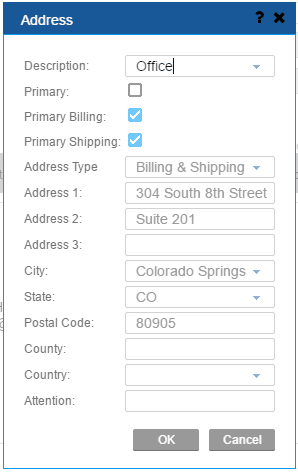
- Primary – checking this checkbox sets the ADDRESS.PrimaryAddress field = T
- Primary Billing – checking this checkbox updates:
- The ACCOUNT.AddressID field
- The ADDRESS.ISPRIMARY field = T
- Primary Shipping – checking this checkbox updates:
- The Account.ShippingID field
- The ADDRESS.ISMailing field = T
Note: If your Infor CRM environment has the Proximity Search add on, this is impacted as well. By default Proximity Search will only return address results based on the Account.ADDRESSID, which also means that only addresses with the “Primary Billing” checkbox checked will be returned in the results.
Also Infor did not update the LAN client with this change, so this is something to be aware of if a customer is using BOTH environments.
On the LAN there’s only a PRIMARY and SHIPPING checkbox and essentially they function the same as item #2 and #3 above respectively.

