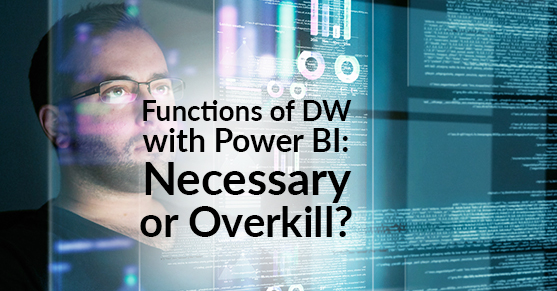Business Intelligence (BI) and Data Warehouses (DW) go hand-in-hand, but with Microsoft Power BI the need for a DW has been questioned in the past few years. Because Power BI offers considerable storage, ETL, and reporting functions on top of its business intelligence features, there has been a lot of discussion over whether a DW is even necessary with Power BI.
To clarify, Power BI is the BI service tool developed by Microsoft. Its main attraction is its BI features — data visualization, analysis, and business reporting — accompanied by ETL functions, which allow users to connect Power BI directly to their data sources (i.e., Salesforce, Microsoft Dynamics, Google Analytics, and more). These additions ultimately lead users to the question: do I need a DW if I have Power BI?
Although Power BI is based on a lot of the same functionalities and built on similar technologies as DWs, it’s ultimately not a good substitute for a DW. However, there are instances in which a business can use Power BI for both their BI and DW needs.
Smaller companies can get by relatively easy using Power BI without a DW. In fact, you’d be surprised at how far you can go using Power BI as both a reporting and data management tool. Unfortunately, the more data your company has and the more auxiliary integrations you make, the more necessary the need for a DW becomes. BI tools like Power BI are meant for data analysis and reporting whereas the DW is used to integrate large amounts of data from disparate data sources, centralize business rules/calculations to enforce a single version of the truth, and optimize the data for retrieval and reporting. And, there is a significant limit on both file size and dataset size for storage with Power BI, which is nothing compared to that of a good DW. Users can opt for more storage with the on-premise Power BI Support Server, but it’ll do a number on your budget.
Power BI has been a surprisingly decent way for up and coming organizations to obtain business insights without having to institute a DW, that much is true. Yet, as stated earlier, it shouldn’t be a full-on substitute. So, when is it appropriate to switch from connecting Power BI directly to data sources and connect it to a DW?
It might be optimal to begin building your Power BI on a DW before there’s too much data, but it’s not always feasible (i.e., affordable) or even necessary. Power BI can connect to a large number of data sources and additional sources are frequently being added to that list, so not all companies need a DW as their Power BI foundation. That being said, the more sources and more data your Power BI pulls from them, the more in need you’ll be for a DW.
When connecting Power BI directly to data sources, users can only utilize the Import function, which allows for data extraction, but it’s all uploaded into one single file. This leads to numerous problems — an unstable data model that’s difficult to alter or debug, slow and frequent refreshes, etc. Not only will your data extraction method give an erratic and convoluted data file, it’ll also be harder to manage and take longer to produce business reports. If the primary function of BI platforms is to offer business insights, you’ll want the most efficient and accurate data to deliver information for business decisions.
On the other hand, building your Power BI platform to on top of a DW not only enhances your data models but also provides users with several benefits. First, combining Power BI with DW allows you to significantly reduce the amount of users you have in operational systems. Secondly, it’s a more efficient way to handle bigger queries and larger sets of data. Instead of being restrained by the Import function, users can take advantage of the Direct Query function as well and get cleaner data without the single file or slow refreshes. Finally, the DW backend to Power BI provides a streamlined view into underlying data structures; the layout is easier to use and the data is easier to understand.
Power BI is a versatile tool and is one of the best ways to procure and transform data into visual reports for practical business knowledge. But, the decision to pair it with a DW is contingent upon your business and data reporting needs. A DW might be overkill if your company has one reasonably sized data source with clean data and only a few BI reports. On the contrary, if your business has numerous data sources, unclean and duplicate data, and needs historical representation, then building Power BI on top of a DW is the way to go. For more information on Power BI, Data Warehousing, or Business Intelligence in general, reach out to us here.