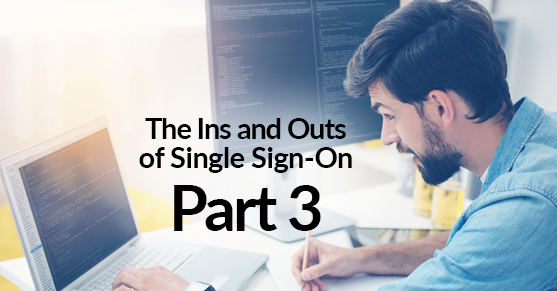The typical, base-level form of access (that is, user ID/username and password) has become unsafe and outdated, especially when it comes to protecting access to high-level resources. That’s why developers have designed methods like Multi-factor Authentication (MFA), Two-Factor Authentication (2FA), and Single Sign-On (SSO) to create secure access in an age of data breaches, identity theft, and malware attacks.
We’ve outlined what SSO is and how it works, but let’s talk about the two other popular options for secure login: MFA and 2FA. Just like SSO, these two secure login strategies aim to improve the barrier between attackers and business information. That being said the style in which they do so is much different than SSO.
Multi-Factor Authentication
MFA is a popular tactic for controlling user access to business applications and online resources with several different layers of verification to determine the authenticity of a user’s identity. The different factors depend on the provider and how the user designs their system to operate. Typically, an MFA system employs two or more of the following criteria for identity authentication:
- Knowledge: Not unfamiliar, this first option is generally a password, personal identification number (PIN), or username.
- Possession: We’ve probably all experienced this in one way or another; maybe a swipe card, commonly a phone application to generate one-time passwords, a text message with a code, or some other security token of personal possession.
- Biometric Authentication: In other words, a fingerprint scan, voice recognition, facial recognition, etc.
- Location: Using some form of GPS, the system authenticates the user based on their geographical location (an office building, remote location, or other).
The main reason MFA has become popular: it’s ultra-secure. With all the various ways to prove you’re you, it’s hard for someone to break in. That being said, as you may have guessed, MFA is relatively inconvenient. For example, someone may have to go through the process just to fix a small typo they left in a legal document. Thus, though many users see little to no breaches or hacks, they end up having a somewhat negative experience of tedious and inefficient logins.
Two-Factor Authentication
After explaining MFA, 2FA seems pretty simple; it’s a subset of MFA that requires users to enter two factors of identification to access company resources and tools. A great example of this is a credit card: the card itself is factor A and the PIN number you enter to access your account is factor B. It’s that simple. Generally, it’s only two of the factors described earlier when talking about MFA. So, all 2FA systems are MFA systems, but not all MFA systems are 2FA systems.
The only drawback of 2FA is that it’s less secure. It’s not hard to see the less walls you build to protect your identity fortress, the less secure that valuable information will be. A major problem, especially when it comes to applications or credit card accounts, is that most people don’t put enough effort into the password itself. More than 10 percent of all PINs turn out to be “1234,” which points to why so many accounts get hacked every year. That being said, pairing more secure factors like GPS and biometric access is one way to create a sturdy 2FA authentication system.
Pairing With SSO
If protecting valuable information is important to your business and customers, then pairing MFA or 2FA with a SSO is a solid approach to protecting that data. Not only will the SSO serve to improve efficiency and security, but the implemented MFA/2FA system will add even more security. It pairs the convenience of one-time login with the security of MFA authentication.
For more information on secure login and SSO, be sure to visit the XTIVIA blog to read more.