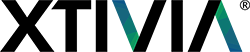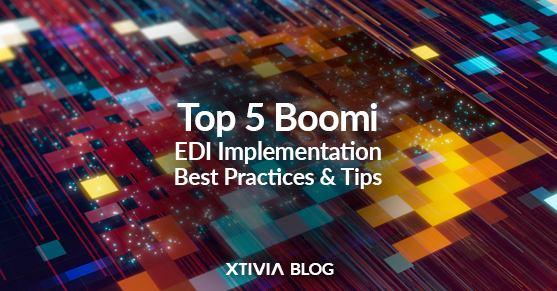Welcome to part four of XTIVIA’s EDI implementation guide series, where we will go over some tips and tricks you can employ in your Boomi EDI implementation. Be sure to check out the other parts of our Boomi EDI Implementation guide if you haven’t already.
Boomi AS2 EDI Server Networking
Boomi EDI Trading Partner Setup
EDI is a very complex yet versatile messaging format that has been widely adopted over the years. Boomi has a B2B EDI module that will allow you to do EDI within the Boomi implementation platform to maximize the capabilities of Boomi as an iPaaS solution. These tips and tricks are more advanced and geared towards your Boomi development resources already doing Boomi EDI implementation.
Boomi EDI Best Practice #1: Use Communication Channels
Sometimes, you will have multiple Trading Partners (TP) that share an AS2 or SFTP connection. An example of this is when you have TPs using an EDI interconnect provider like SPS. In cases like these, you should use a Shared Communication Channel instead of configuring the connection details for each Trading Partner separately.

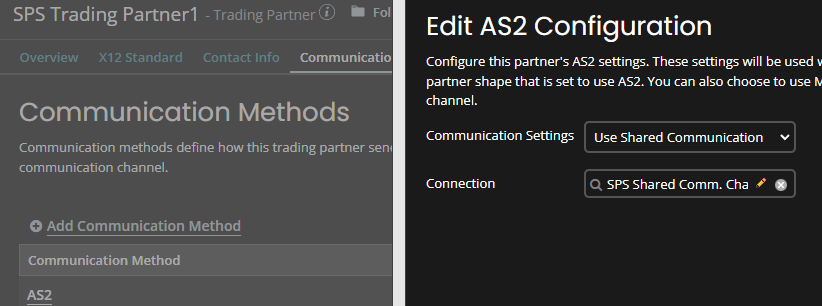
Boomi EDI Best Practice #2: AS2 Connection Information Document
It is recommended that your organization create an AS2 connection information document that outlines all of your AS2 connection details. This will allow you to easily share your AS2 connection setup with your Trading Partners for easier setup and faster onboarding.
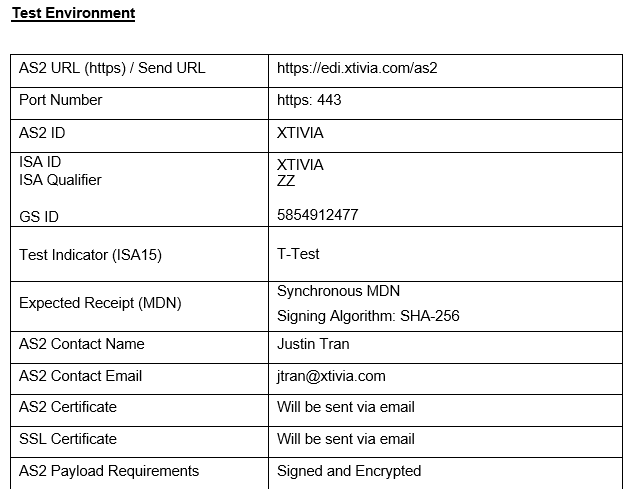
Boomi EDI Best Practice #3: AS2 Communication Issues Debugging
It’s not always apparent when there are connection issues between the Trading Partner and the Boomi AS2 server via the Boomi Process Reporting UI. The Trading Partner sent the AS2 message, but you didn’t receive anything in the Boomi AS2 server or vice versa. This can be quite hard to debug without an error message to go off of. You can find these errors in the AS2 Artifacts logs. You can download the AS2 Artifacts logs from the Boomi AS2 server from the Atom Management tab. The AS2 log files will contain the full AS2 message (the data is encrypted and not readable) and the MDN. You can open these logs to see the errors you can not see from the UI.
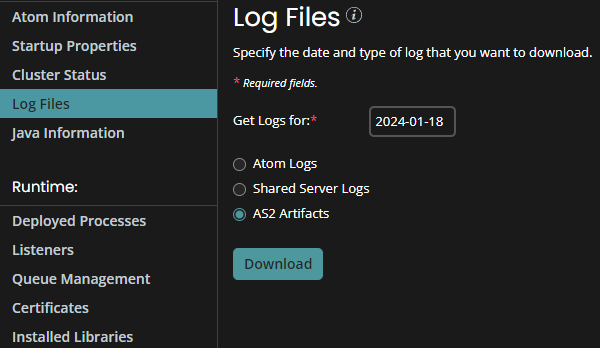
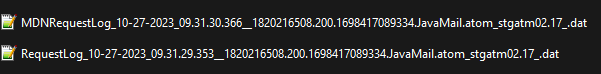
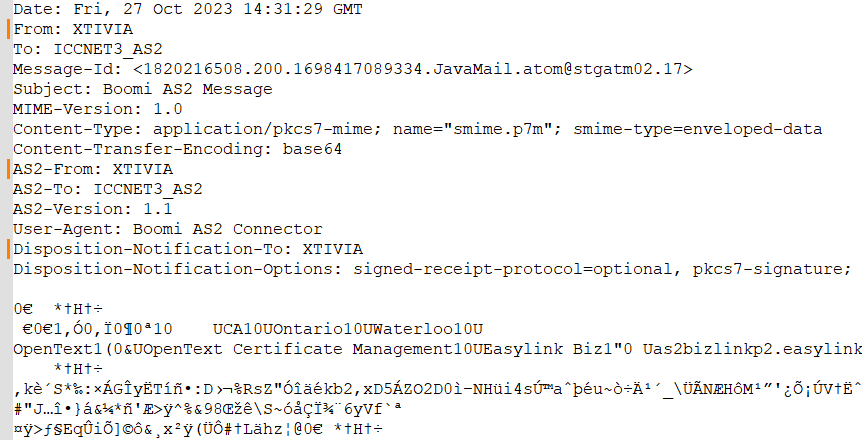
These logs are also helpful if it’s the other way around and the Trading Partner is telling you they didn’t receive anything. You can pull the MDN message that shows the error or successful receipt of the AS2 message.
Boomi EDI Best Practice #4: EDI Profiles – Use Instance Identifiers for Mapping
EDI messages make extensive use of qualifiers to identify segments and the values that will be stored in those segments. There is a similar concept within Boomi called instance identifiers that we can use instead of creating duplicate segments with different qualifier values.
Go to the EDI segment that you want to map to or from and add qualifiers to that segment.
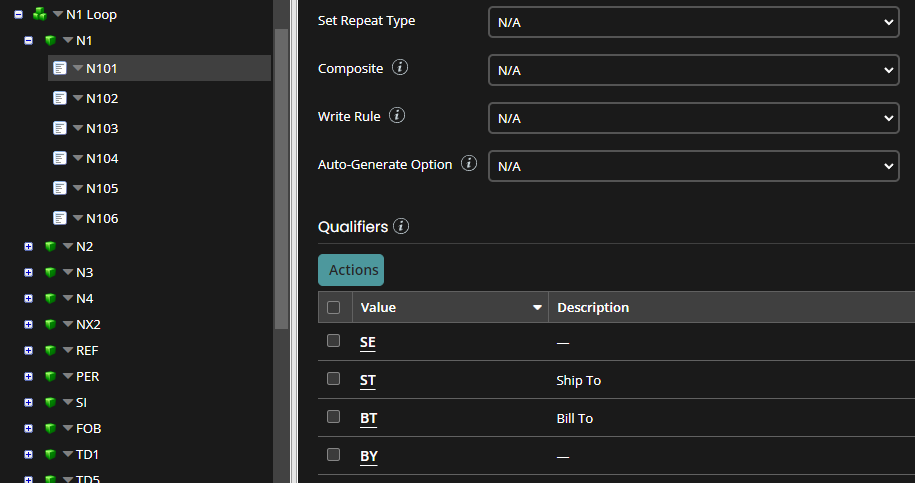
Then, you use those qualifiers to add an instance identifier, giving you another instance of that segment you can map to/from.

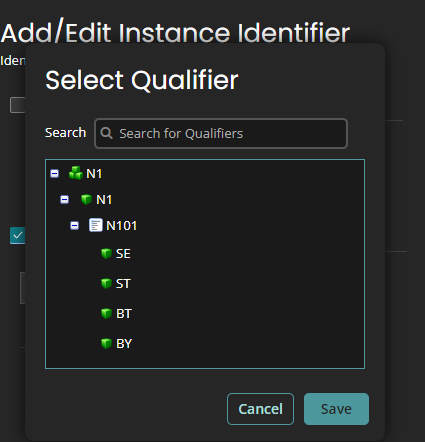


Boomi EDI Best Practice #5: Use EDI Profile Write Rules
A common requirement within EDI is to not create a segment or qualifier if there is no code or value for that segment/line. To achieve this, developers will generally write an if statement with the custom scripting function, where they check the input value and only output the qualifiers/values for the line if the input value is not null. However, this can get quite tedious when there are lots of fields/segments that carry this requirement, which is very common for an EDI implementation. A more efficient way of doing this is to use the EDI segment write rule available within the EDI profile. You can pick a sub-segment and make it so the segment will not be generated from the map unless there is a value. You can pick Not Null or Not Zero to handle numeric values. Not Zero is commonly used for prices or invoicing.
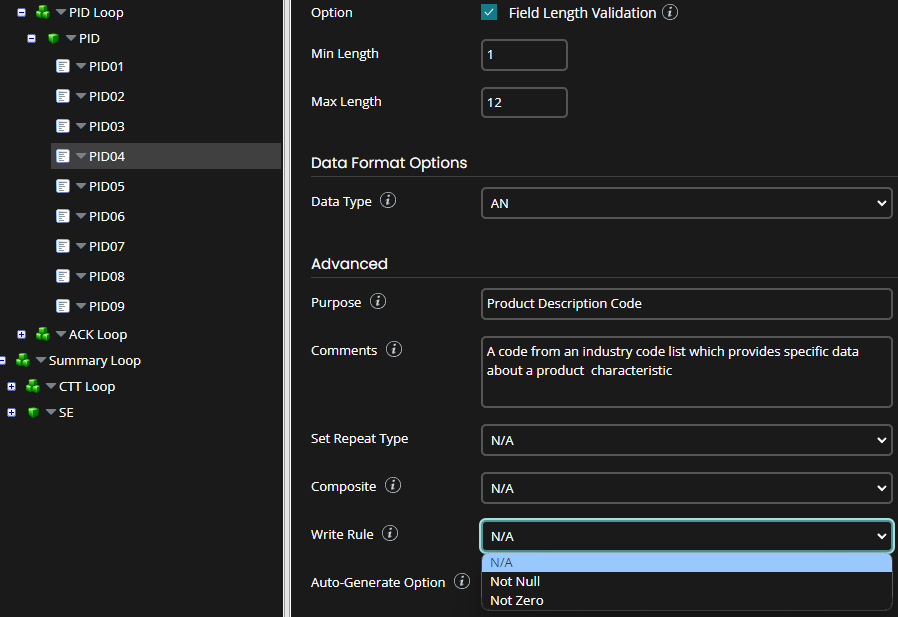
Wrapup: Boomi EDI Best Practices, Tips, And Tricks
Boomi has a comprehensive EDI engine that can be leveraged to make EDI onboarding less daunting for your organization. There are many other best practices, tips & tricks that the XTIVIA team would be happy to discuss.
Please get in touch with us to learn how we can help with your Boomi EDI implementation as your Boomi partner or if you have questions.
Please check out our other blog posts for more information about Boomi EDI implementation.
Boomi EDI Trading Partner Setup
Boomi AS2 EDI Server Networking
We look forward to hearing from you.