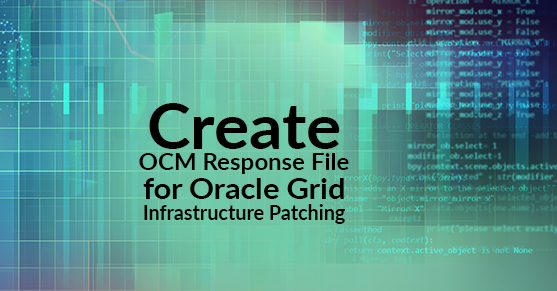So tonight we were helping a Virtual-DBA client apply an PSU patch for an ASM/GI Oracle home. It’s a bit different in the fact that you use opatch auto instead of opatch apply or napply. You also need an OCM response file before you can run opatch auto.
First you need to export your variables:
export ORACLE_BASE=/u01/app/oracle
export ORACLE_HOME=/u01/app/oracle/product/12.1.0/db_1Then you can run the below to create the response file:
$ORACLE_HOME/OPatch/ocm/bin/emocmrspAnswer the e-mail prompt or leave it blank. And that’s it! The file is created in the directory that the command was run from.
Now you are ready to use that response file in conjunction with opatch auto.
Remember when using opatch auto you need to run it as the root user and not grid or oracle. If emocmrsp is missing; head to metalink and look for the latest opatch release (p6880880).
If this post helped you create an OCM response file for your Oracle grid infrastructure patching we would like to know. Post a comment below and let us know. If you need help creating an OCM response file get in touch with an XTIVIA DBA expert today!