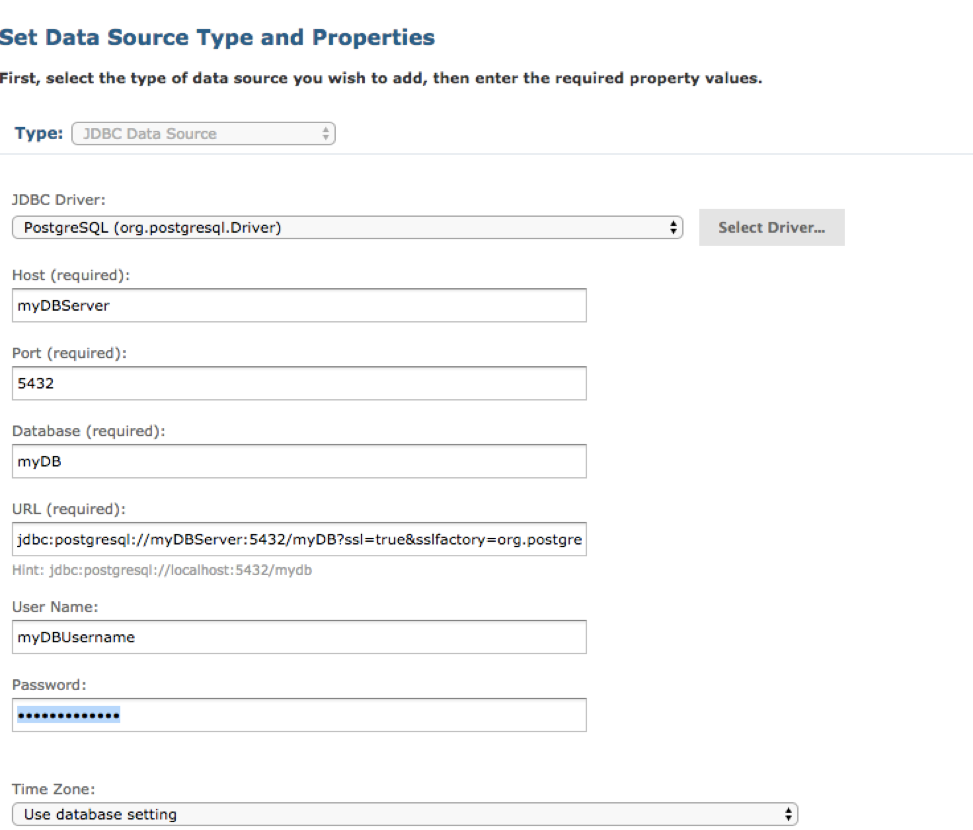Jasper Reports Server (Jasperserver) or Jasper Studio can connect to multiple data sources like JDBC, CSV, EXCEL, JSON etc.
SSL (Secure Sockets Layer) is an encrypted security technology for establishing a link between a web server and a browser. This link guards all data traffic between the web server and browsers. It is a vital part of today’s data technology. Since most of the data is stored in the databases or filesystems, accessing it via an SSL is the preferred choice.
This guide will show you how to connect to a Database with SSL.
Browse to Jasperserver installed location and port.
Example: http://localhost:8080/jasperserver-pro
Click on Create and Select Data Source
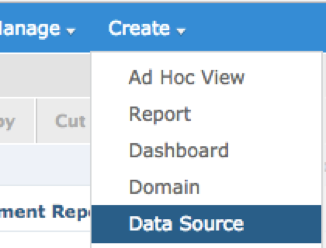
Create Connection
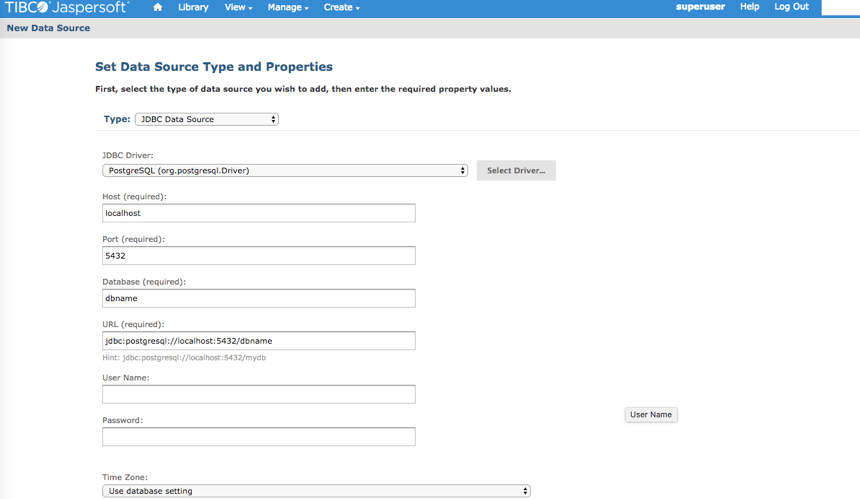
Enter Host Name:myDBServer (Example: 192.168.46.29 or myserver.myhost.com)
Port Number :DB Port Number
URL:jdbc:postgresql://myDBServer/myDB?ssl=true&sslfactory=org.postgresql.ssl.NonValidatingFactory
UserName:myDBUsername
Password:myDBPassword